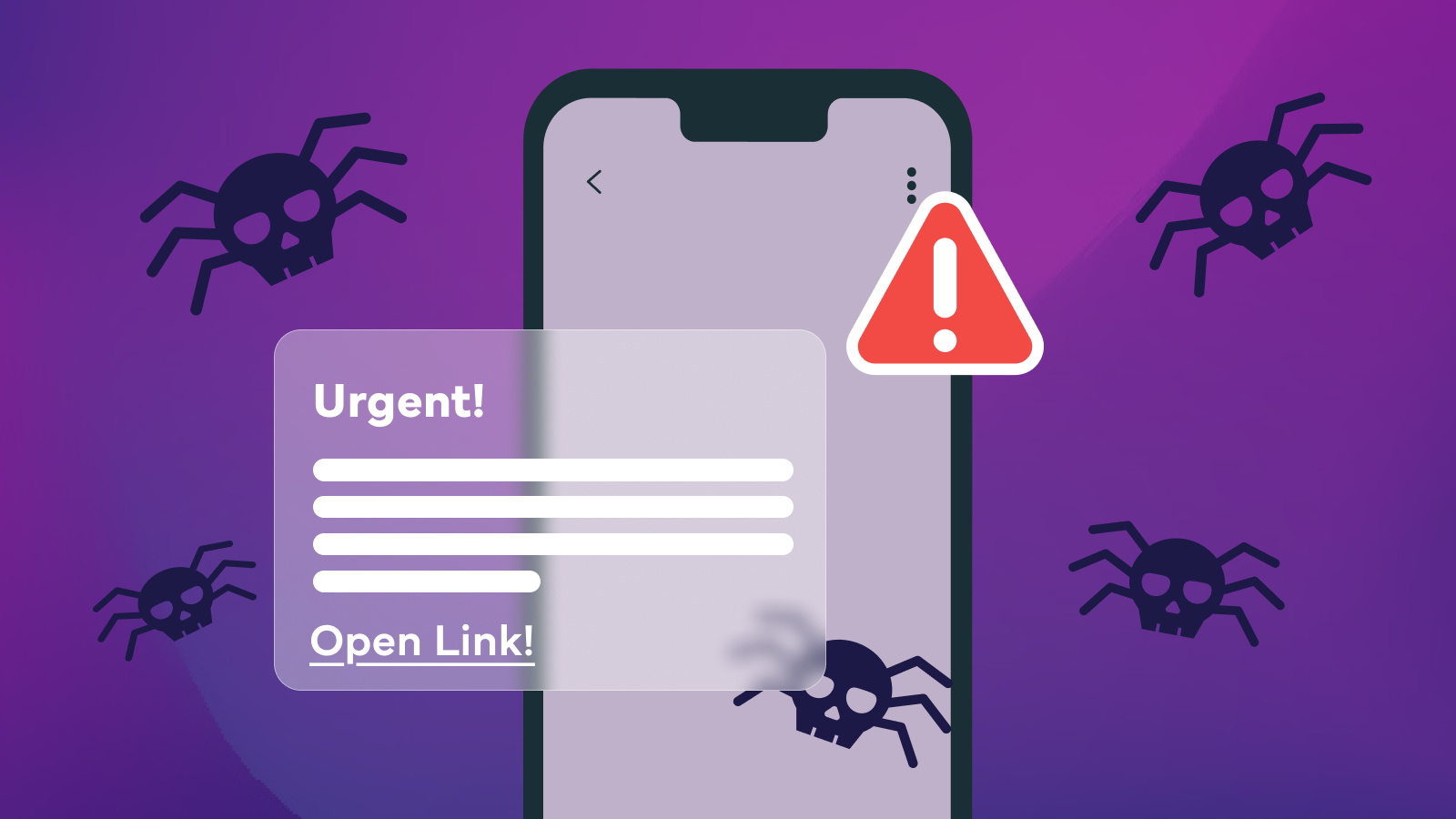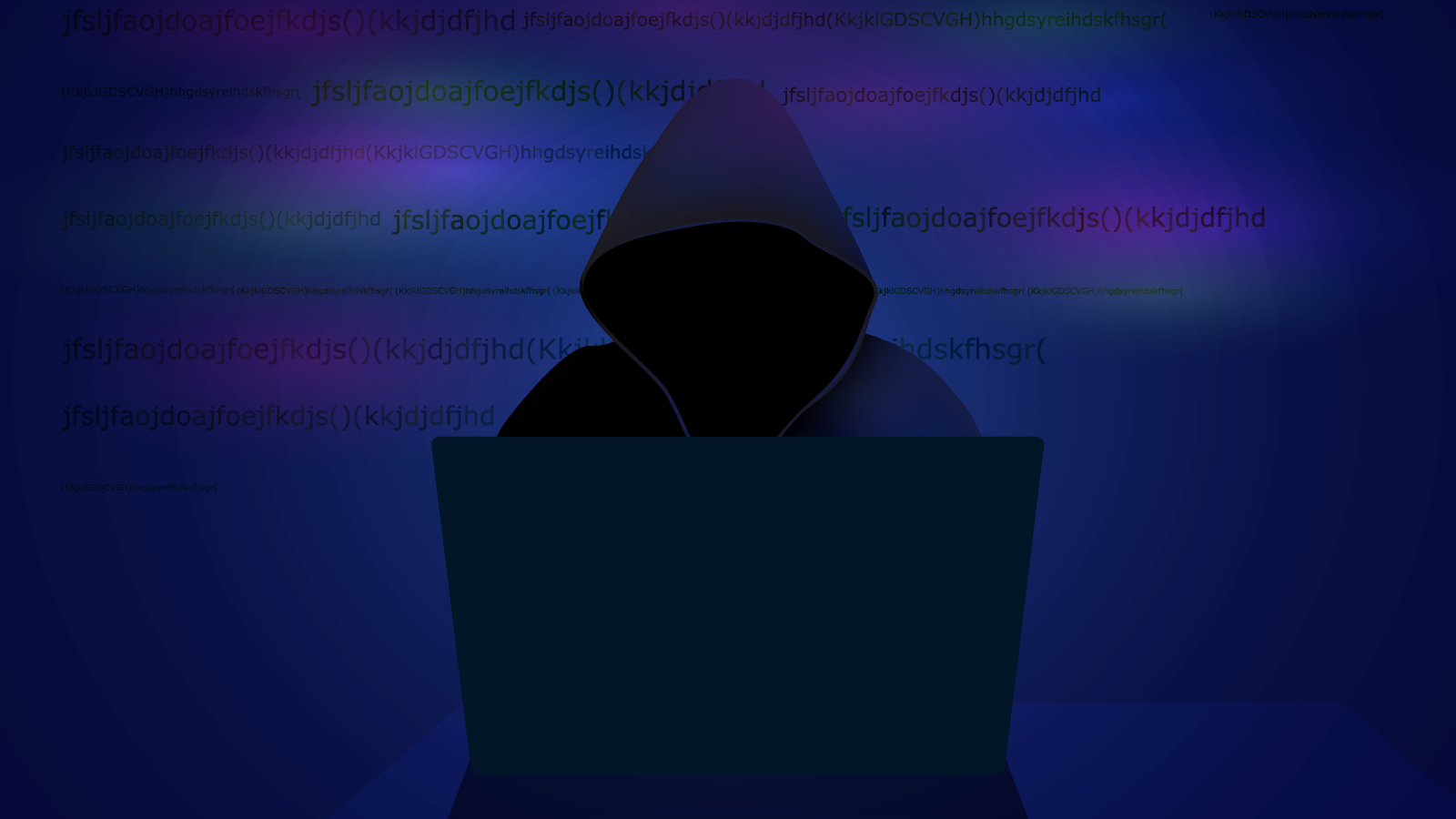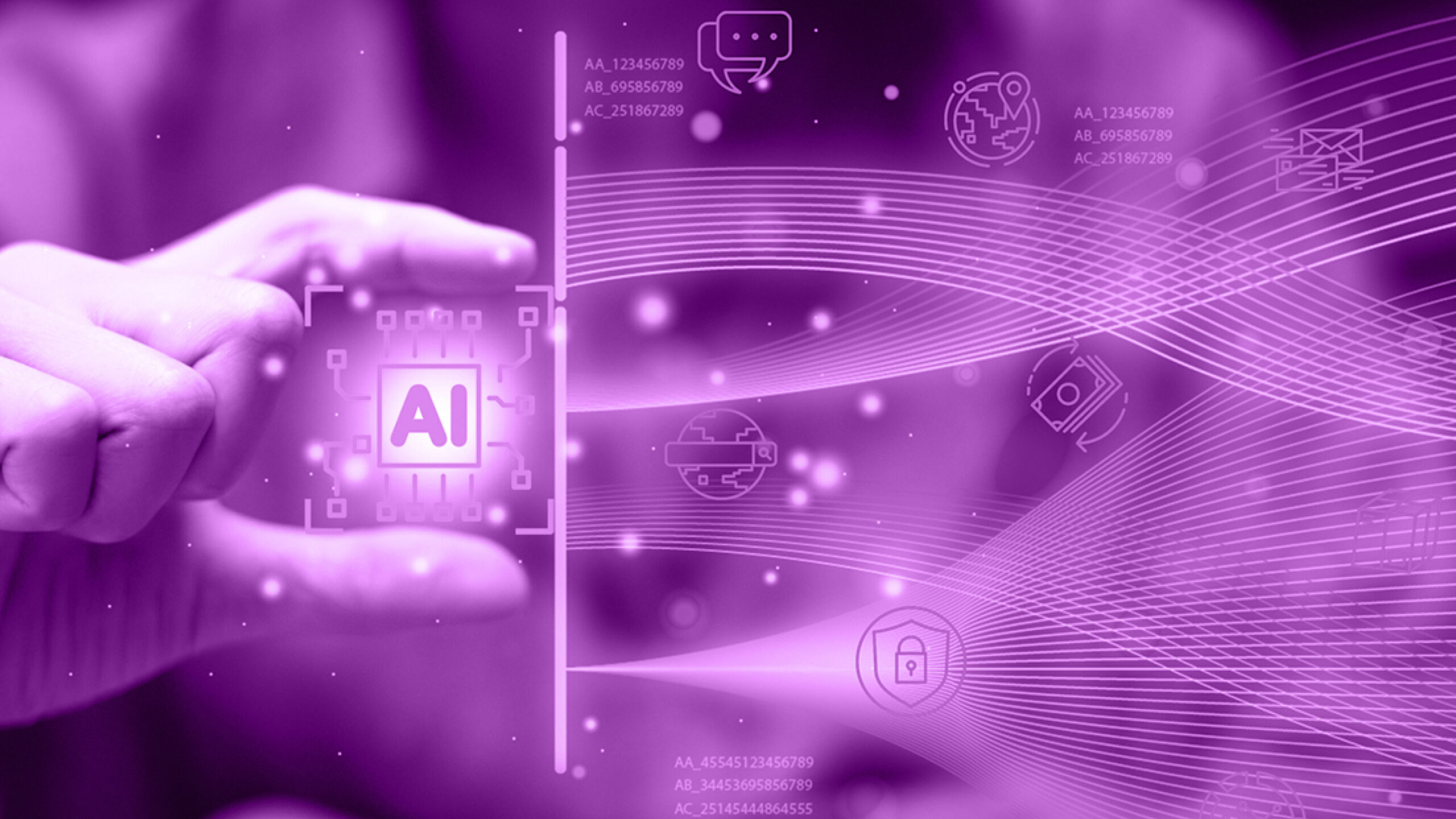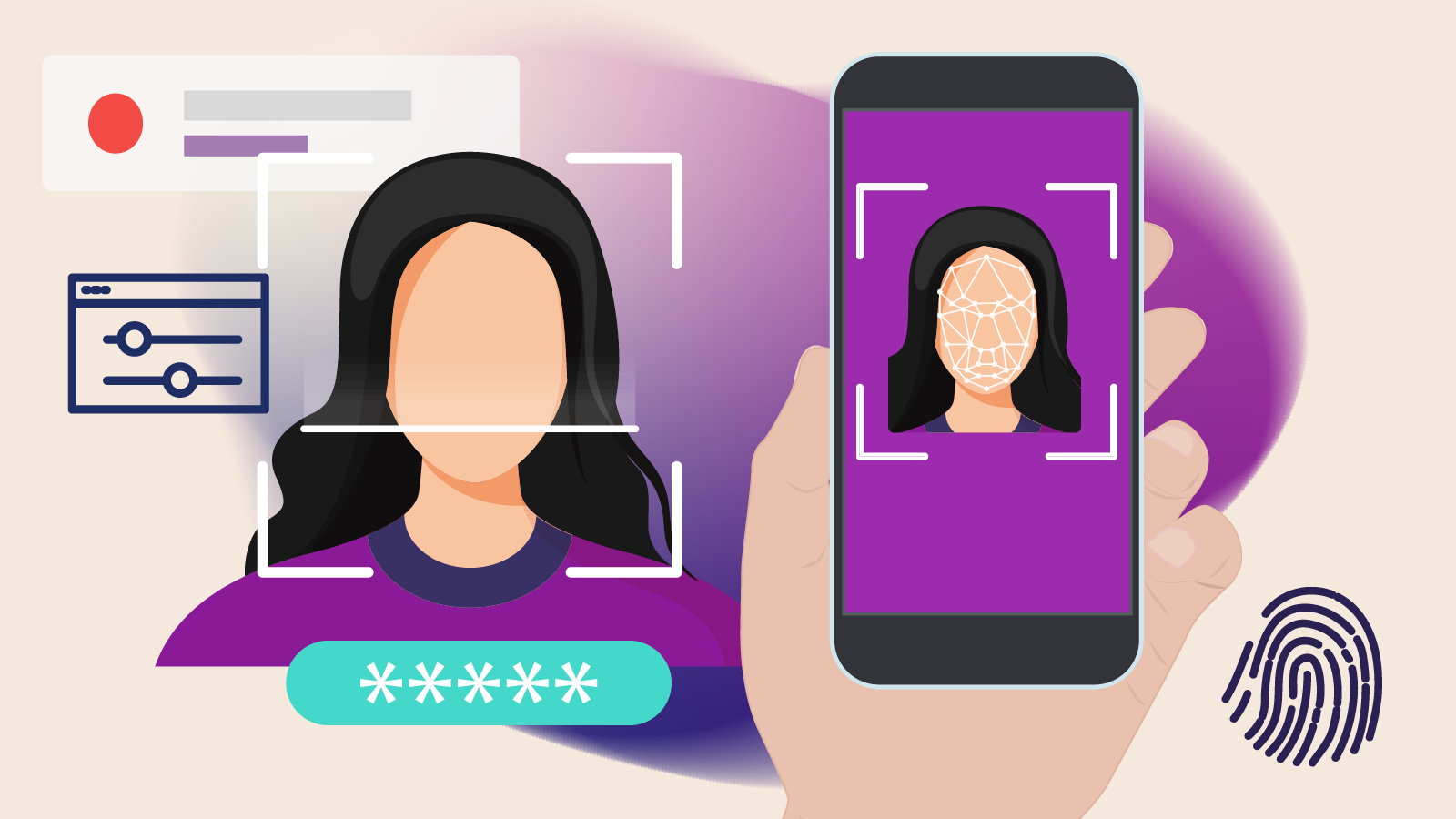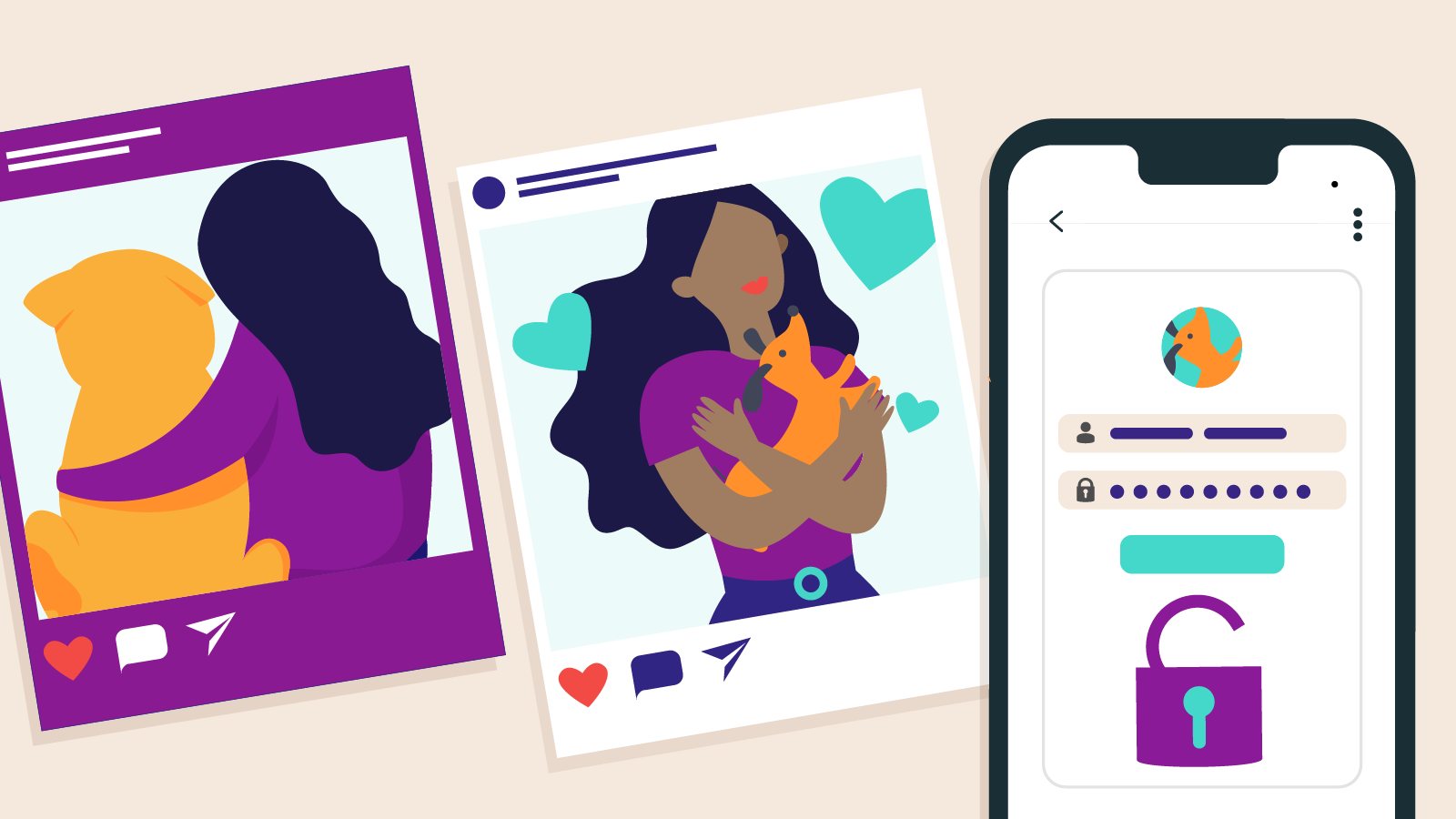Freelancing offers flexibility and freedom, but it also means you’re in charge of your own digital security. From client files to financial records, your digital assets are your livelihood. Cyber criminals know this, and freelancers can be easy targets. The good news? You don’t need to be an IT pro to stay secure. Here’s how to protect your business without the jargon.
Lock down your passwords
Strong passwords are your first defence. Yet many freelancers reuse the same weak passwords across multiple accounts, making life easy for hackers.
Use long, unique passwords for every account, and store them in a trusted password manager. Don’t forget to turn on multi-factor authentication (MFA) wherever possible. That extra login step can stop most cyber attacks in their tracks.
Keep communication secure
You’re constantly emailing, messaging, and sharing ideas. But are your conversations protected?
Use encrypted messaging apps for sensitive conversations, and consider secure email services when sending confidential information. Avoid discussing private matters over public Wi-Fi unless you’re using a secure connection, like a virtual private network (VPN). It only takes one unprotected network to compromise your data.

Share files safely
File sharing is part of the job, but it can also open the door to data leaks.
Use secure cloud platforms like Google Drive or Dropbox with proper sharing settings. Add passwords or encryption to sensitive files, and never send important documents as plain email attachments. A few extra clicks go a long way in protecting your work.
Keep your devices safe
Your laptop, phone, and tablet are your portable office, so treat them like gold.
Keep everything up to date, from your operating system to your antivirus software. Install a reliable antivirus program and enable full-disk encryption to protect your files if your device is lost or stolen. And don’t forget your home Wi-Fi: set a strong password and turn on WPA3 encryption if available.
Use cloud storage wisely
Cloud tools are great for working on the go, but only if they’re secure.
Choose reputable services that offer built-in encryption and backup options. Always review your sharing permissions and keep copies of important files backed up to an external drive, just in case.
Watch out for scams
Phishing emails and fake messages are designed to trick you. Don’t fall for them!
Be cautious of unexpected emails asking for personal info or urging you to click a link. Look for red flags like typos, generic greetings, or urgent language. When in doubt, contact the sender directly through a known channel.
Have a cyber security plan
Even solo business owners need a security strategy.
Know what to do if you’re hacked: change passwords, alert clients, and take action quickly. Back up your work regularly, and make it a habit to stay informed about new threats. Cyber security isn’t a one-time task; it’s something to maintain over time.

Conclusion
You don’t need fancy software or tech skills to protect your freelance business, just a bit of awareness and a few smart habits. Strong passwords, secure communications, and regular backups can go a long way. Protecting your digital assets means protecting your reputation, your income, and your future.
For more practical tips on staying cyber-safe as a solo operator, enrol in the free Cyber Wardens training program.