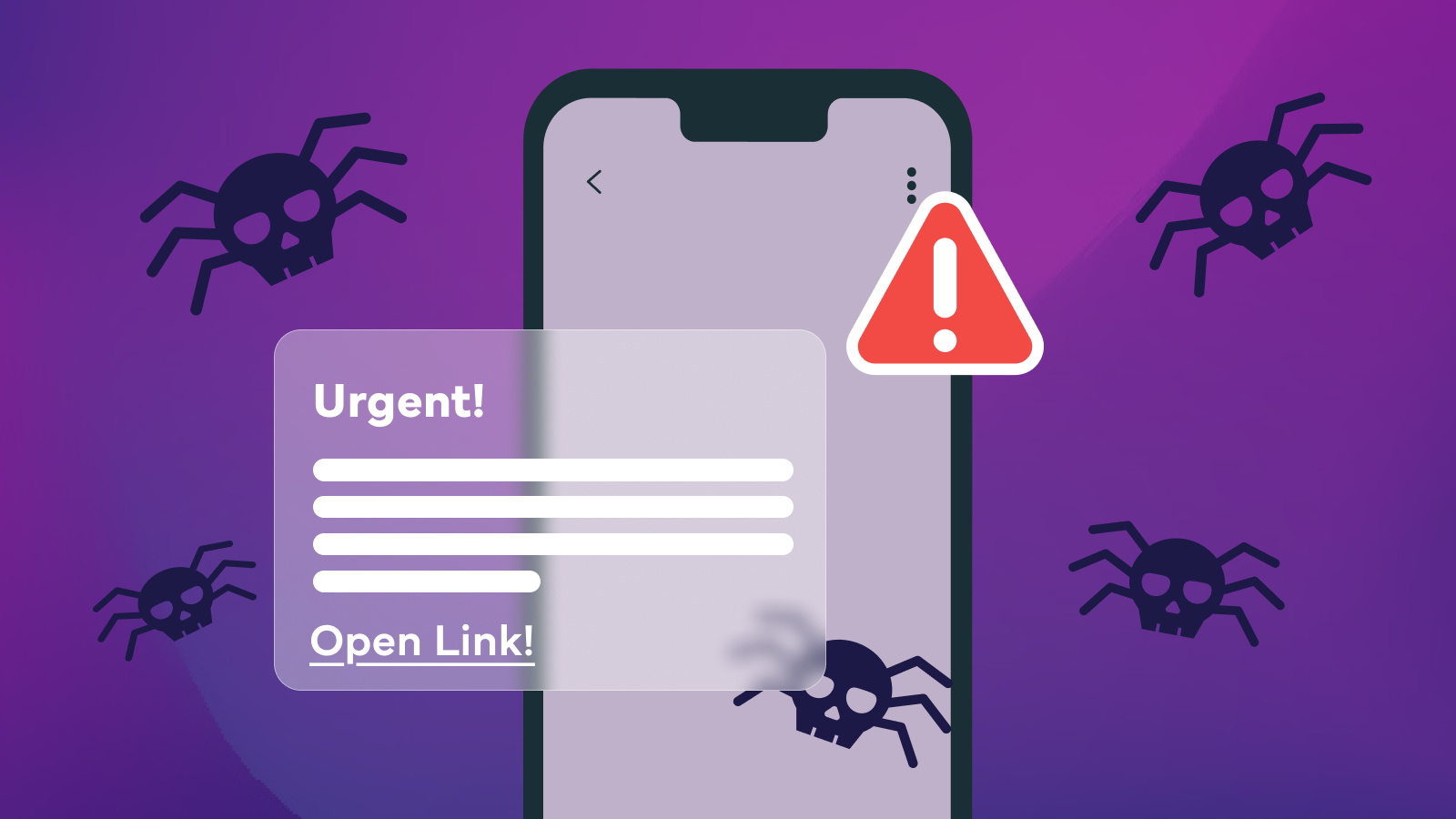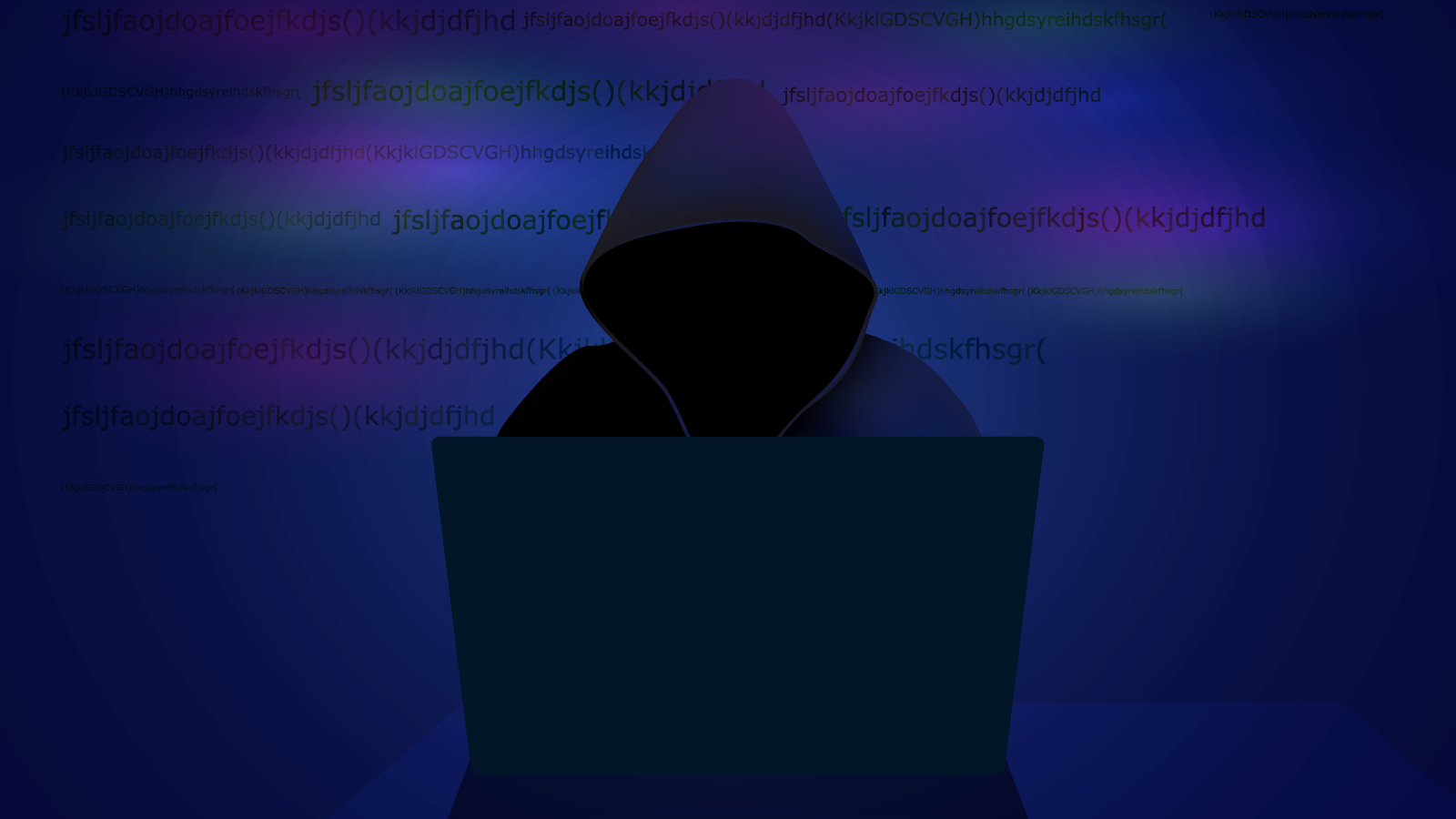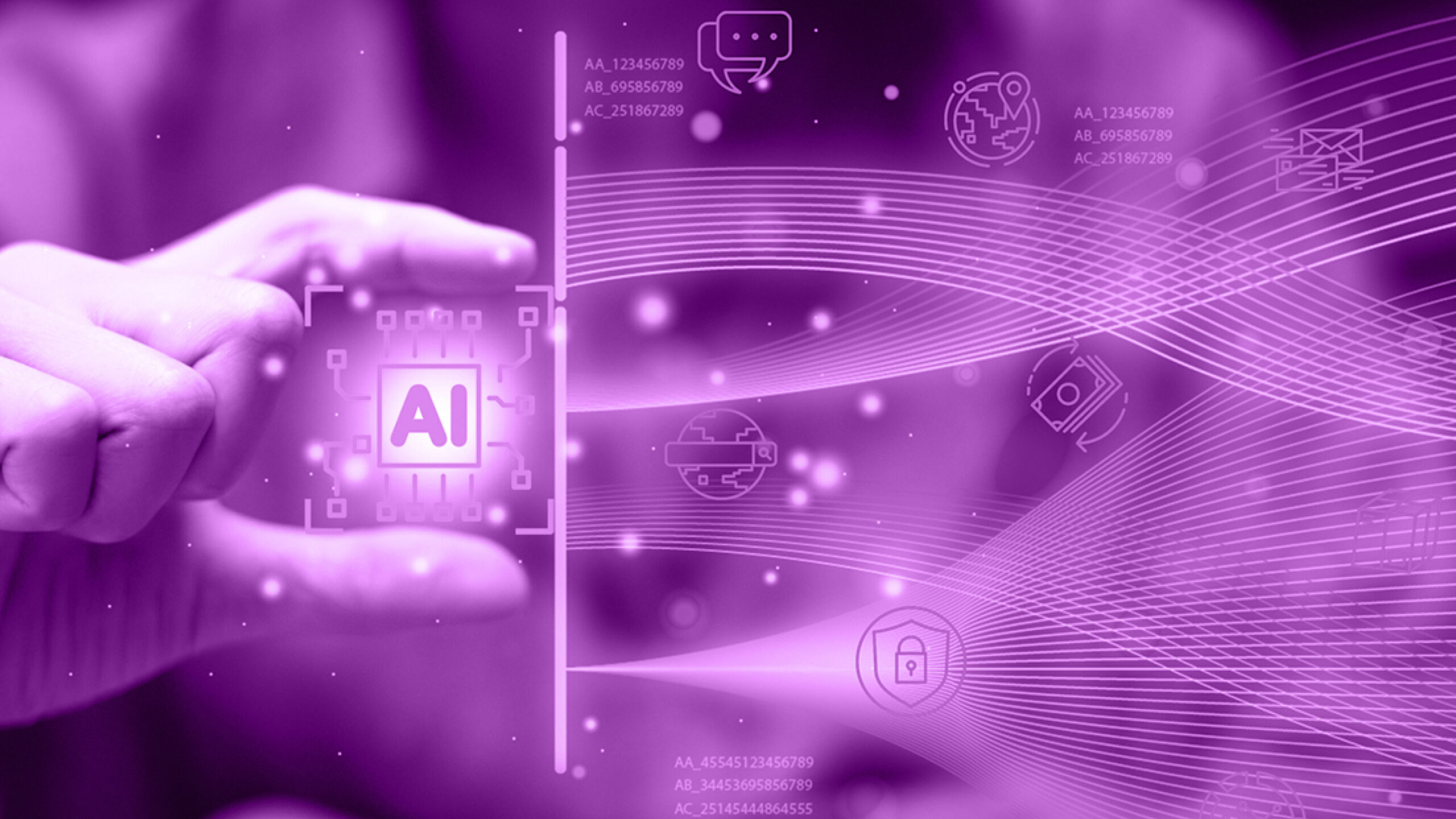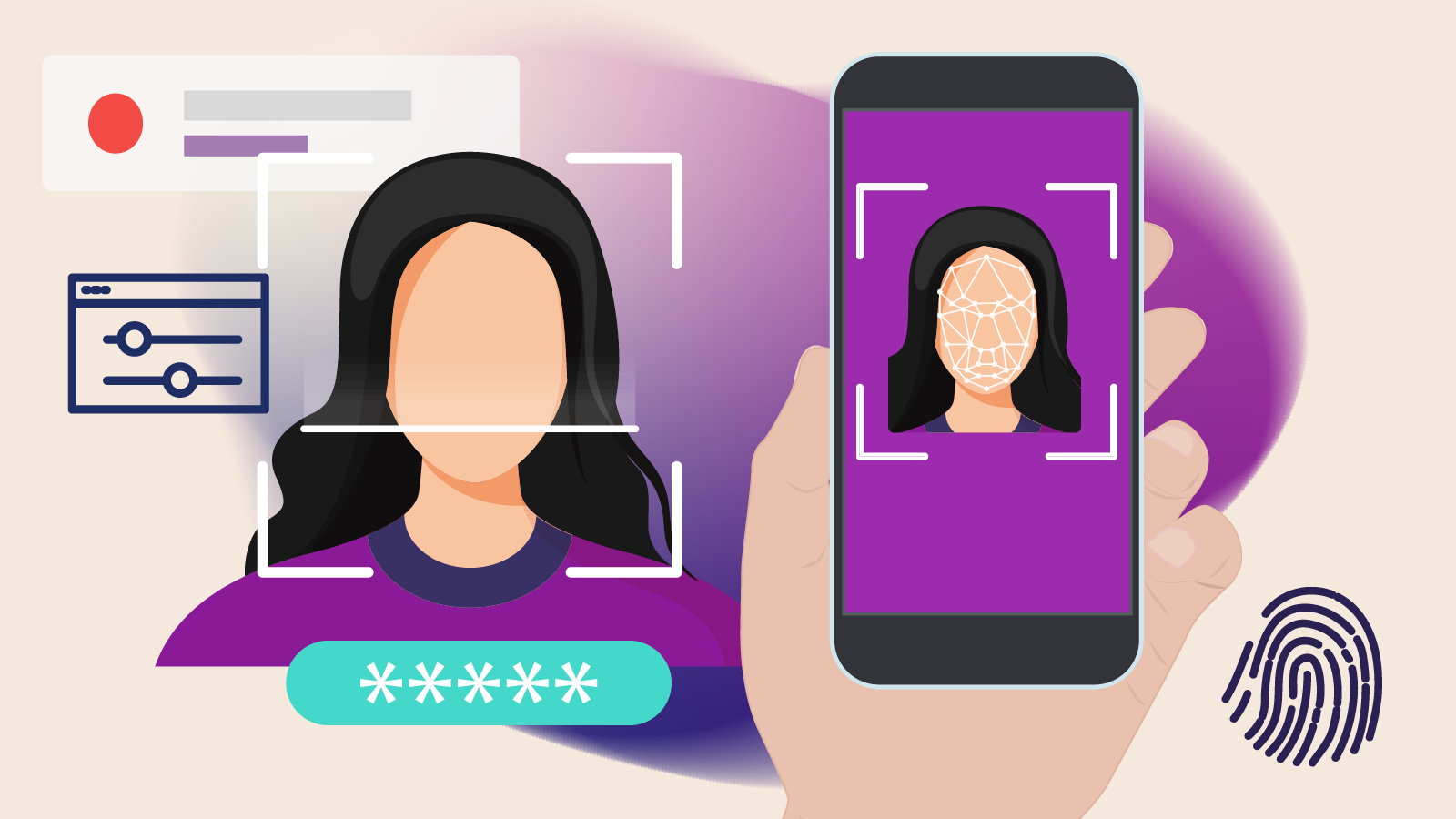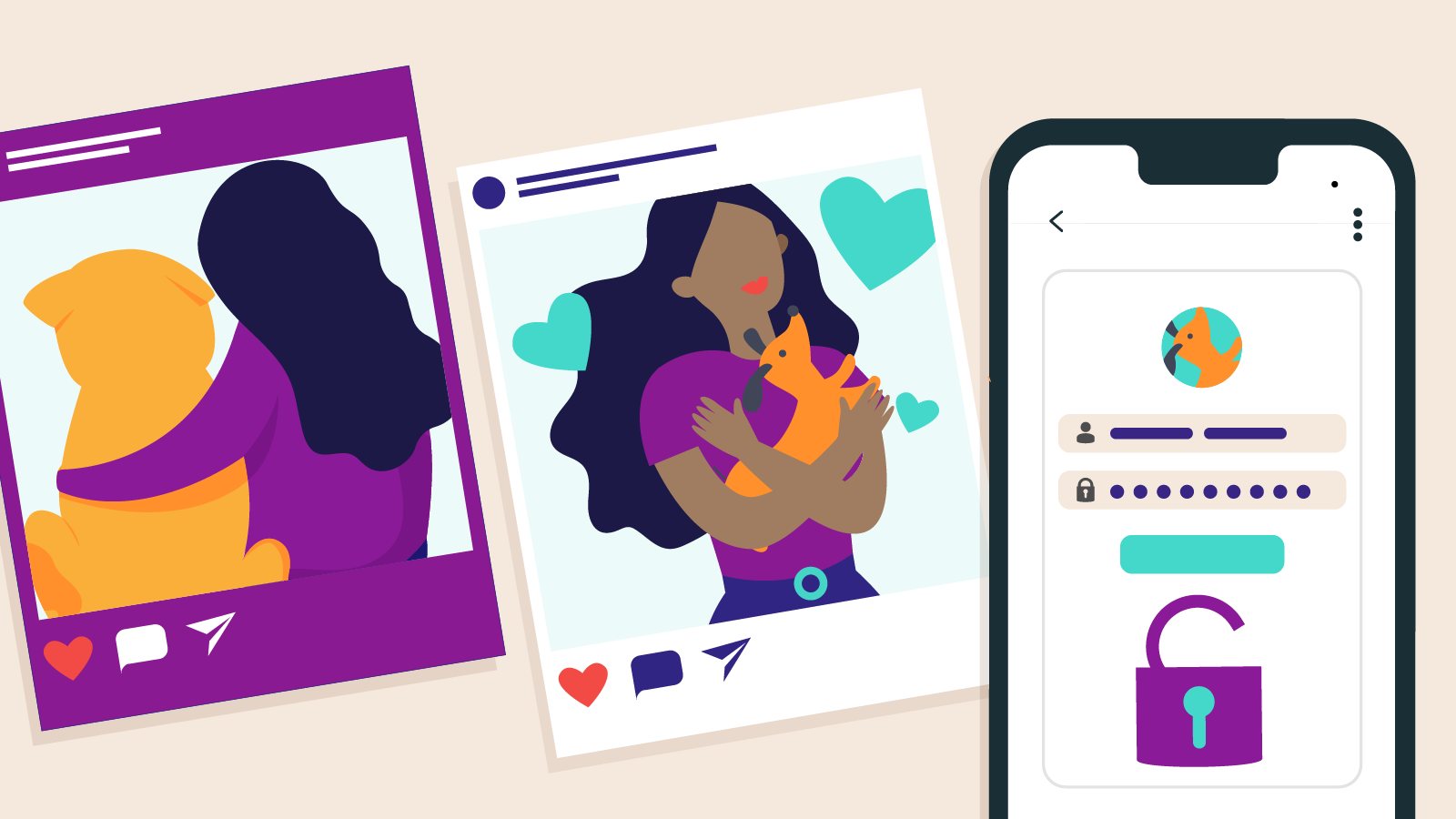When it comes to the front door of your home or office, you probably have a key, a swipe card or a fob to keep everything secure when you’re not there, and allow you access as needed. But when it comes to your digital security, it’s a different story.
From your bank accounts and business website, through to social media accounts, emails, your streaming services, and probably even every app you’ve ever downloaded, you have hundreds of passwords and login combinations to remember.
It’s no wonder many people use the same password on repeat. But this is a fast track to leaving your accounts vulnerable to someone else gaining access. Strong, long and unique passwords are the key to ensuring your accounts are more secure. But how are you supposed to remember them all?
There is one incredibly effective tool that can do it for you: a password manager.
Here are seven reasons why using a password manager is your best way to keep your digital keys safe.
1. Top-level security
A password manager employs robust encryption protocols to store your passwords securely, making it virtually impossible for hackers to crack them. With features like two-factor authentication adding an extra layer of protection, you can rest assured knowing your business’s sensitive data is safe from prying eyes.

2. Easy to use
No more trying to wrack your brain to remember all your passwords. A password manager streamlines the login process with a user-friendly interface that puts all your credentials at your fingertips. Whether you’re tech-savvy or a digital novice, navigating the platforms is a breeze, saving you time and frustration.
3. Automated password generation
Say goodbye to the days of using “password123” as your go-to login credentials. A good password manager will take the guesswork out of password creation by generating strong, randomised passwords for each of your accounts. These passwords are virtually uncrackable, significantly reducing the risk of unauthorised access to your business’s sensitive information.
4. Encrypted storage
It might seem daunting to keep all your passwords in one place, and trust their storage with a third party. But the best password manager will utilise cutting-edge encryption technology to store your credentials in secure, encrypted vaults. This means even if your device falls into the wrong hands, your passwords remain safely locked away from prying eyes.
5. Cross-device syncing
If you run a business, you’re likely doing it across multiple devices. A good password manager can sync your credentials across all your devices, ensuring you have access to your passwords whenever and wherever you need them. Whether you’re at the office, on the go, or working remotely, you can trust that your passwords are always within reach.

6. Effortless form-filling
Tired of tediously typing out your information every time you encounter an online form? A password manager has you covered. With the ability to autofill forms with your saved information, you can breeze through online transactions and registrations with ease. This will not only save you time, but also minimise the risk of human error.
7. Backup and recovery
Accidents happen, and in the event of a data loss or device failure, the last thing you want is to lose access to your passwords. Password managers offer built-in backup and recovery options, allowing you to restore your credentials with just a few clicks. Whether you’re migrating to a new device or recovering from a system crash, your passwords are always just a backup away.
How to find the best password manager?
There are a wide range of good password manager options available. To find the best password manager option for your business, it’s important to research a range of options, considering both your specific needs and your budget.
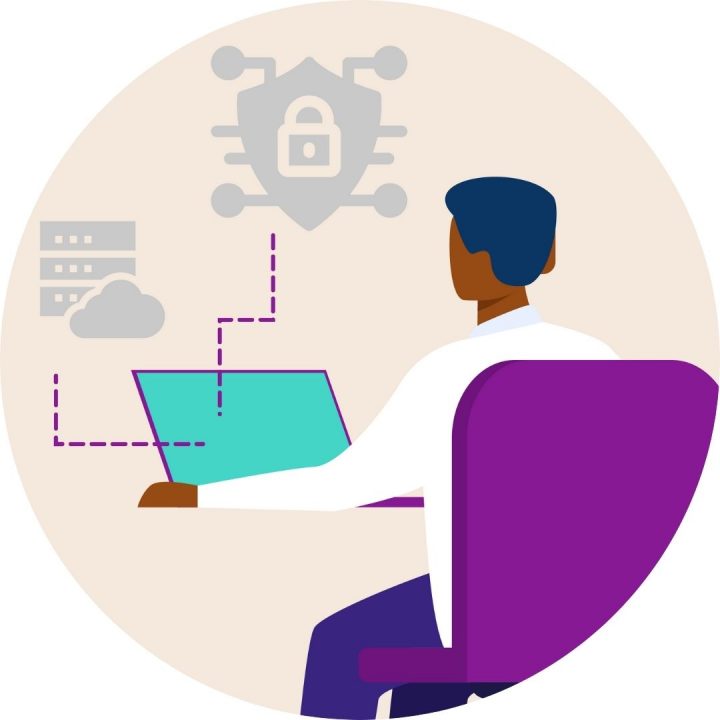
Look for password manager products that prioritise robust encryption, have a proven track record of reliability and trustworthiness, and undergo regular security audits and updates. Also make sure the password manager is compatible with your devices and operating systems to ensure seamless integration.
From robust encryption, user-friendly interfaces, and a suite of automated features, a good password manager isn’t just a convenience. It’s a tool to safeguard your business’s sensitive data, keep hackers out, and ultimately, keep your digital doors firmly locked.