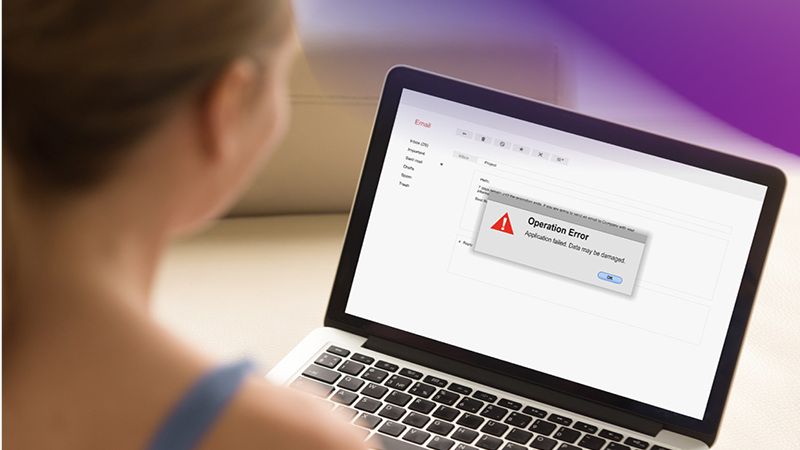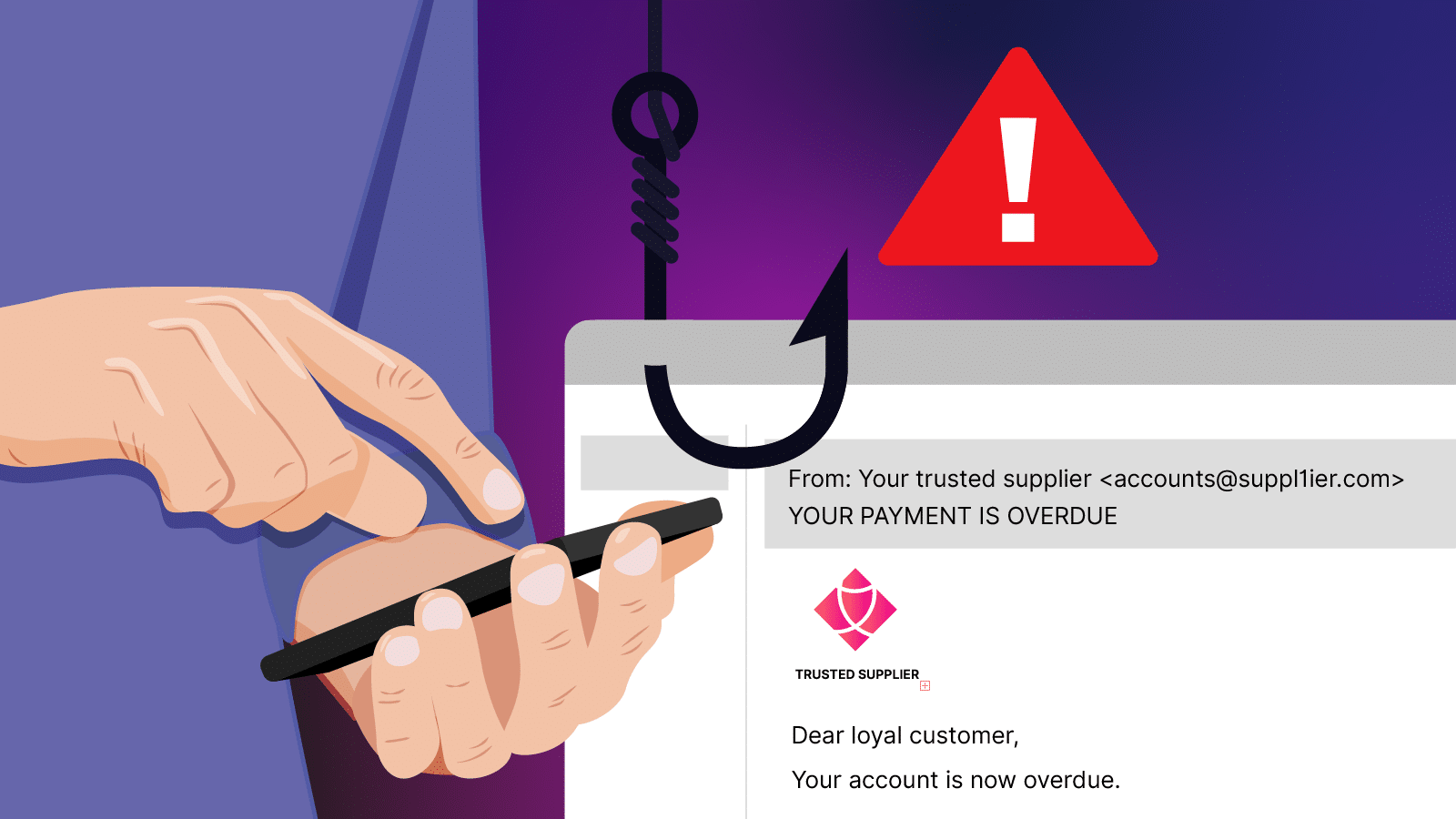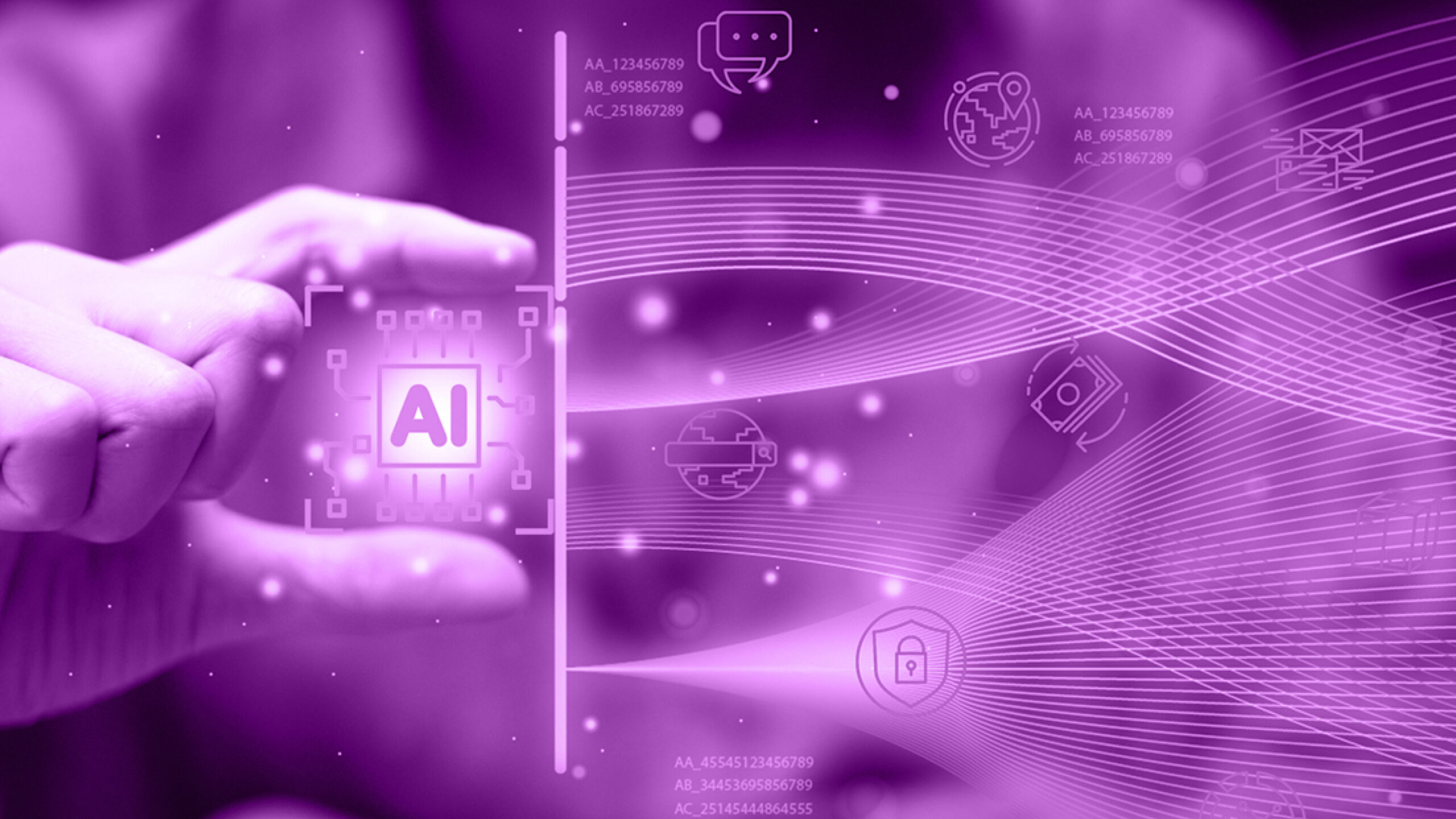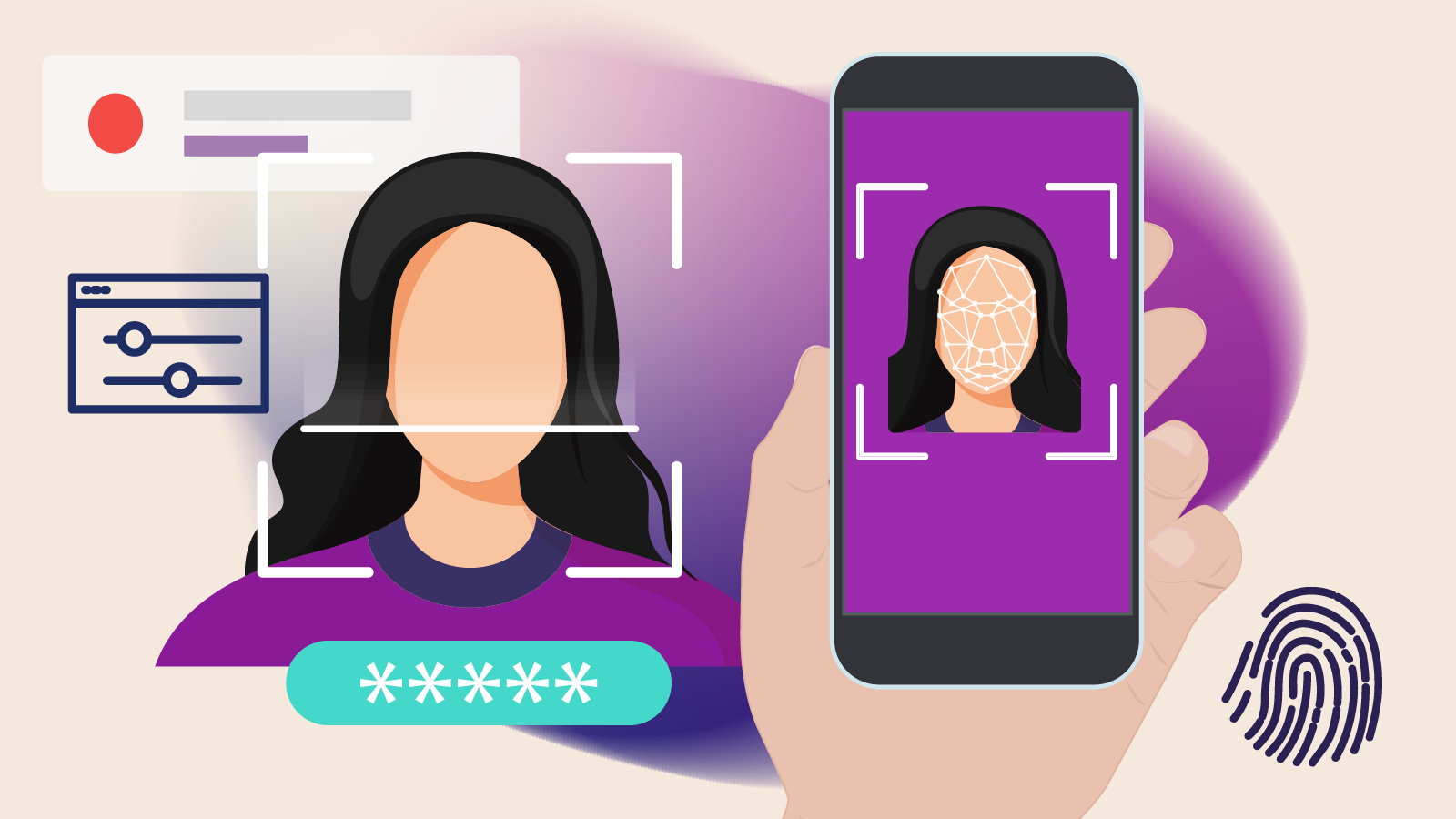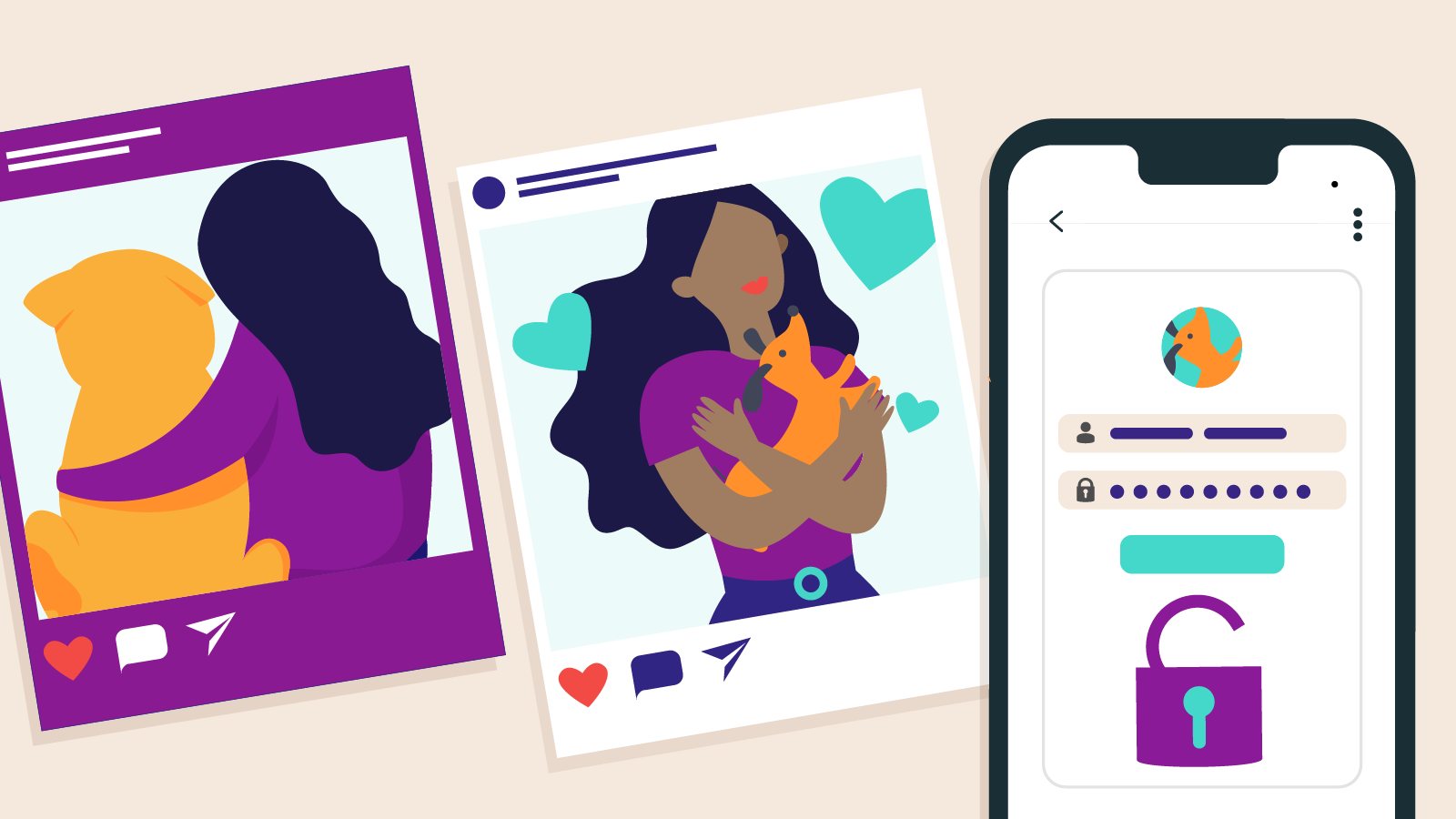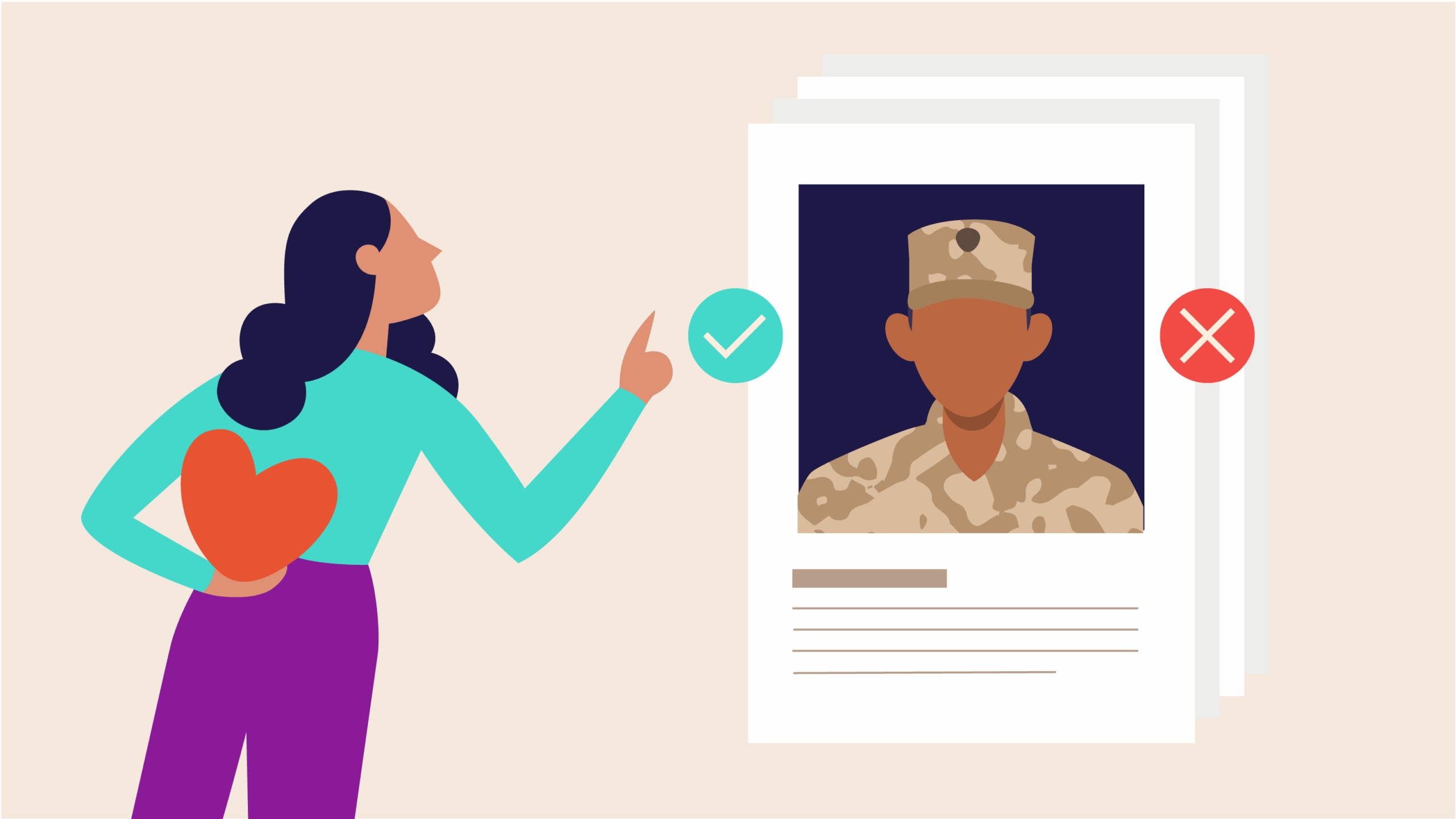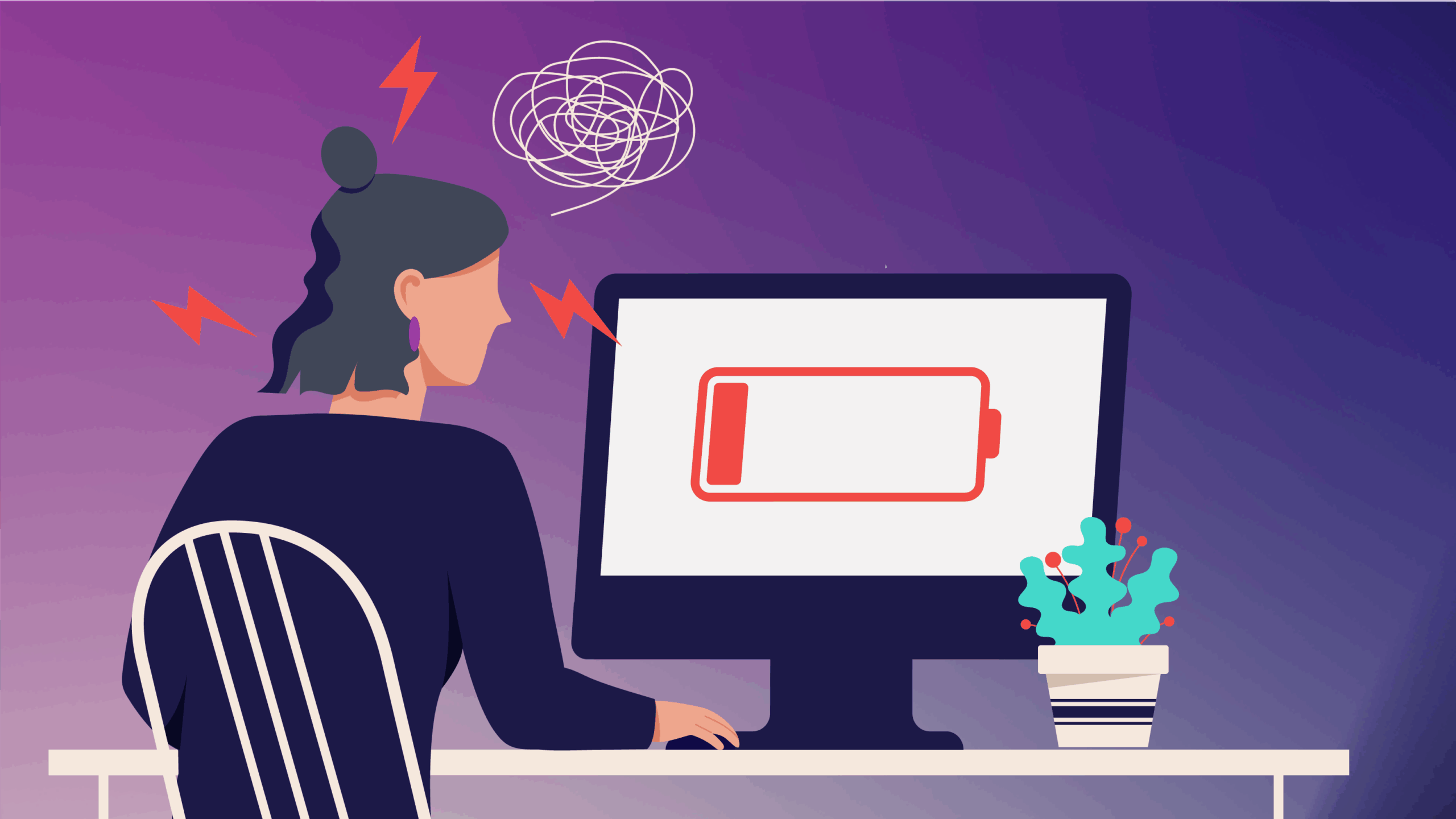Malware (short for malicious software) is a constant threat for computer users. These nasty programs can wreak havoc on your device, stealing data, encrypting files, and disrupting your online experience.
But malware looks like a whole lot of different things – there isn’t just one type. Let’s look at some of the most common disguises malware can wear:
The many faces of malware
Here are some of the most common types of malware:
Viruses
Viruses: These digital parasites attach themselves to legitimate programs and spread by replicating themselves. Once activated, they can corrupt files, steal data, or even crash your system.

Worms
Similar to viruses, worms exploit vulnerabilities in software to spread rapidly across networks, often consuming resources and slowing down systems.
Trojan Horses
Disguised as legitimate software or files, Trojan Horses trick users into installing them. Once inside, they unleash their malicious payload, which can include stealing login credentials or installing other malware.

Scareware
These programs bombard you with alarming pop-ups claiming your computer is infected with viruses or compromised. They pressure you to purchase fake security software or ‘fix’ the non-existent problem for a fee.
Ransomware
This particularly nasty type of malware encrypts your files, rendering them inaccessible. The attackers then demand a ransom payment to restore access. Paying is never guaranteed to work, and can leave your system vulnerable to future attacks.
How to shield yourself from malware
Malicious as it may be, there are things you can do to help protect yourself from malware.
- Think before you click: Phishing emails and malicious websites are common ways malware spreads. Don't click on suspicious links or attachments, especially from unknown senders.
- Beware of free downloads: While there is plenty of free, legitimate software available, be cautious of downloads from unknown sources. Free software can sometimes be bundled with malware, so stick to reputable websites and developers.
- Stay updated: Software updates often include security patches that fix vulnerabilities exploited by malware. Keep your operating system, applications, and antivirus software up to date.
- Invest in security software: A good antivirus program can detect and block many malware threats before they infect your system. Consider using a firewall to add another layer of protection by filtering incoming and outgoing traffic.
- Backup regularly: Regularly backing up your data to an external drive ensures you have a copy of your files in case of a malware attack.
- Become a Cyber Warden: This training will equip you with advanced skills to identify and prevent cyber threats, not just for yourself, but for those around you.