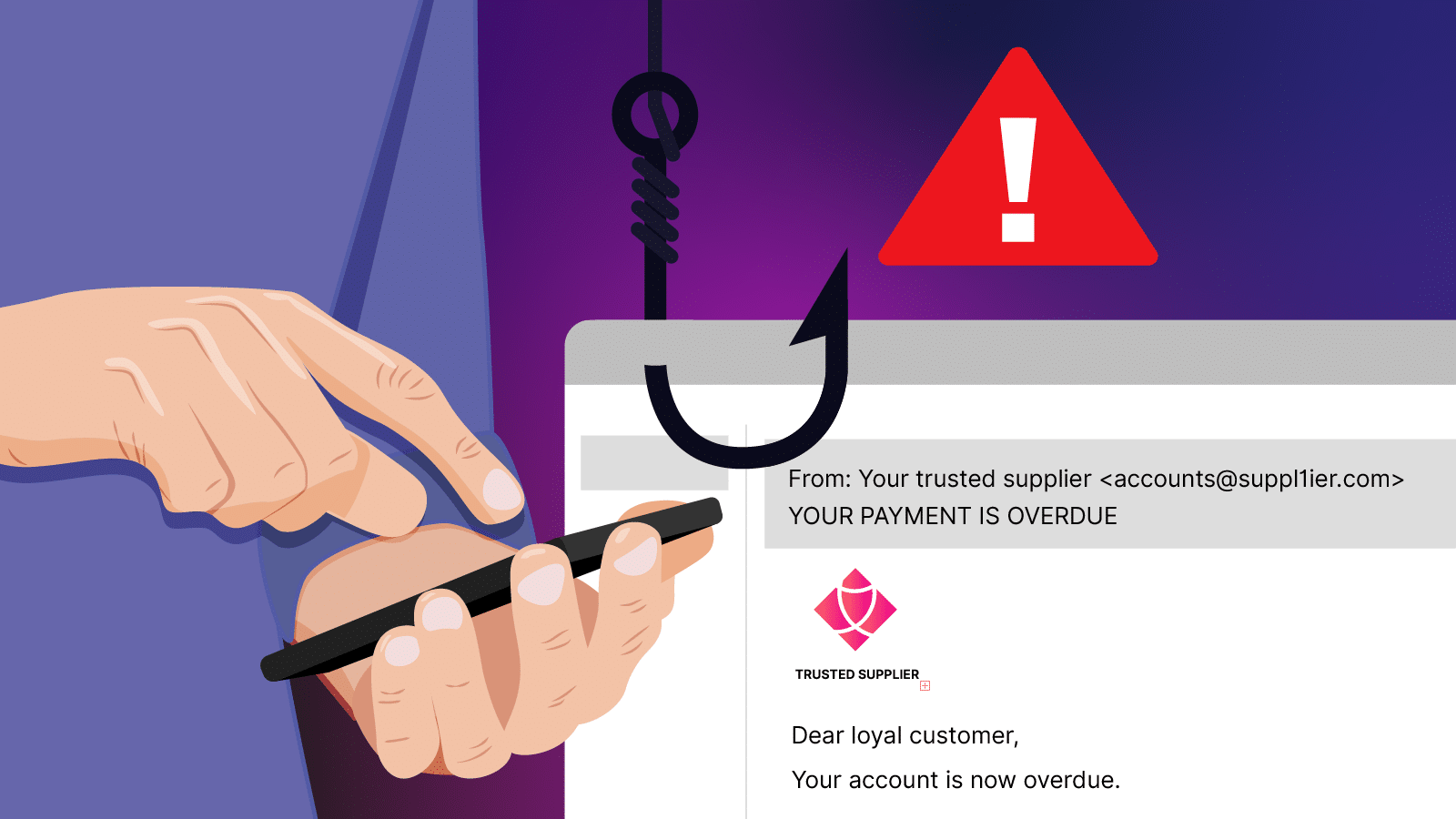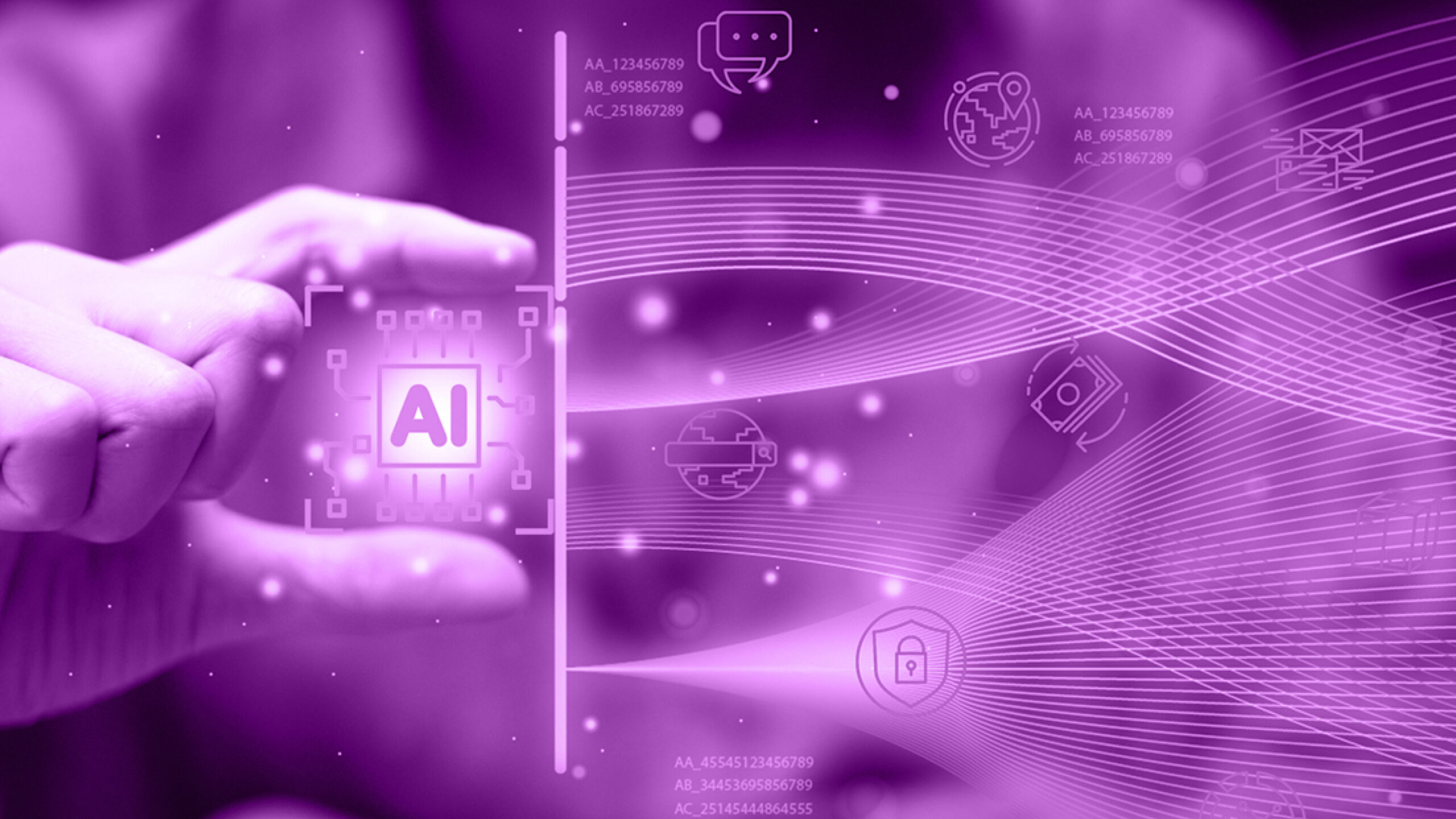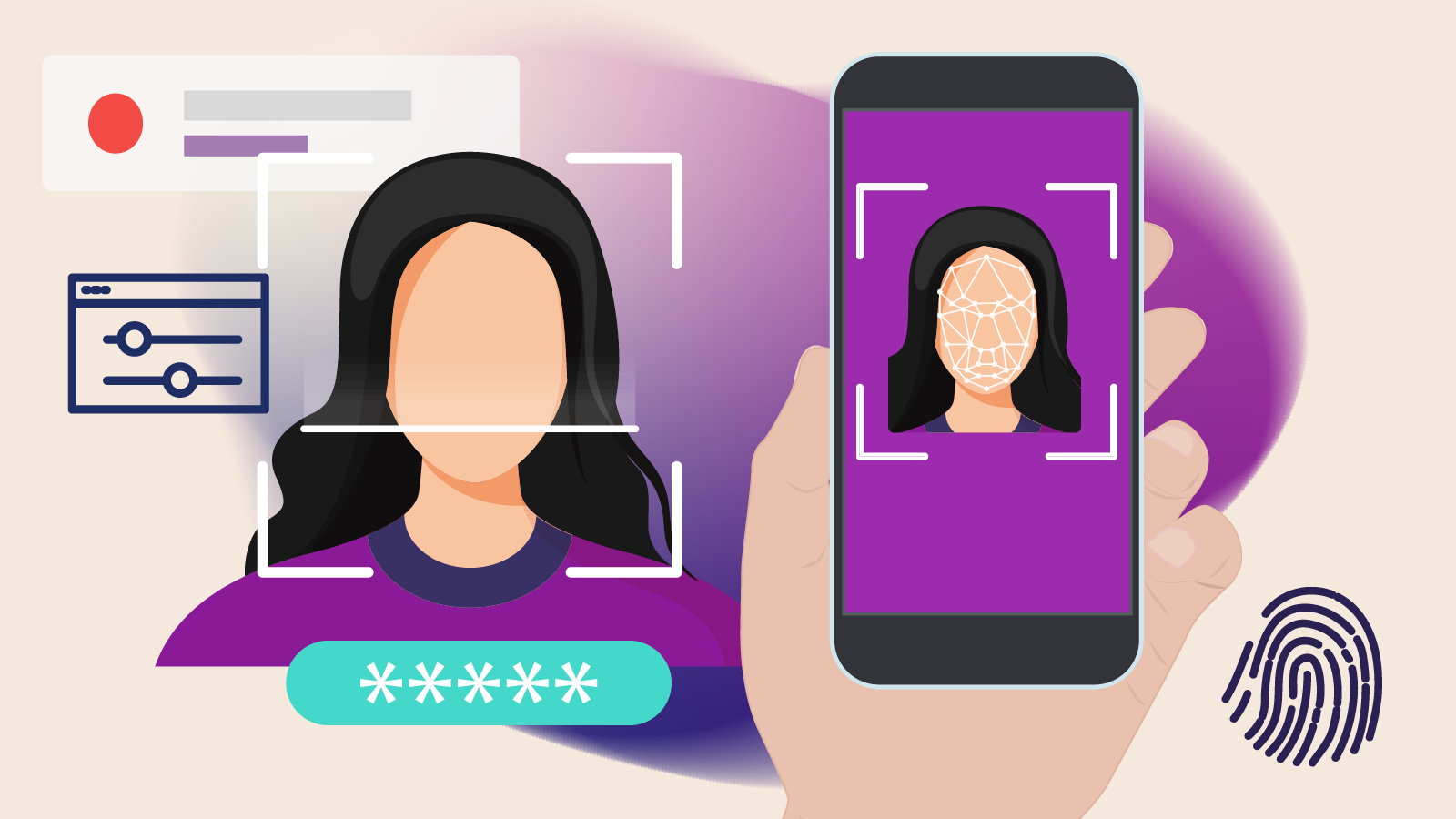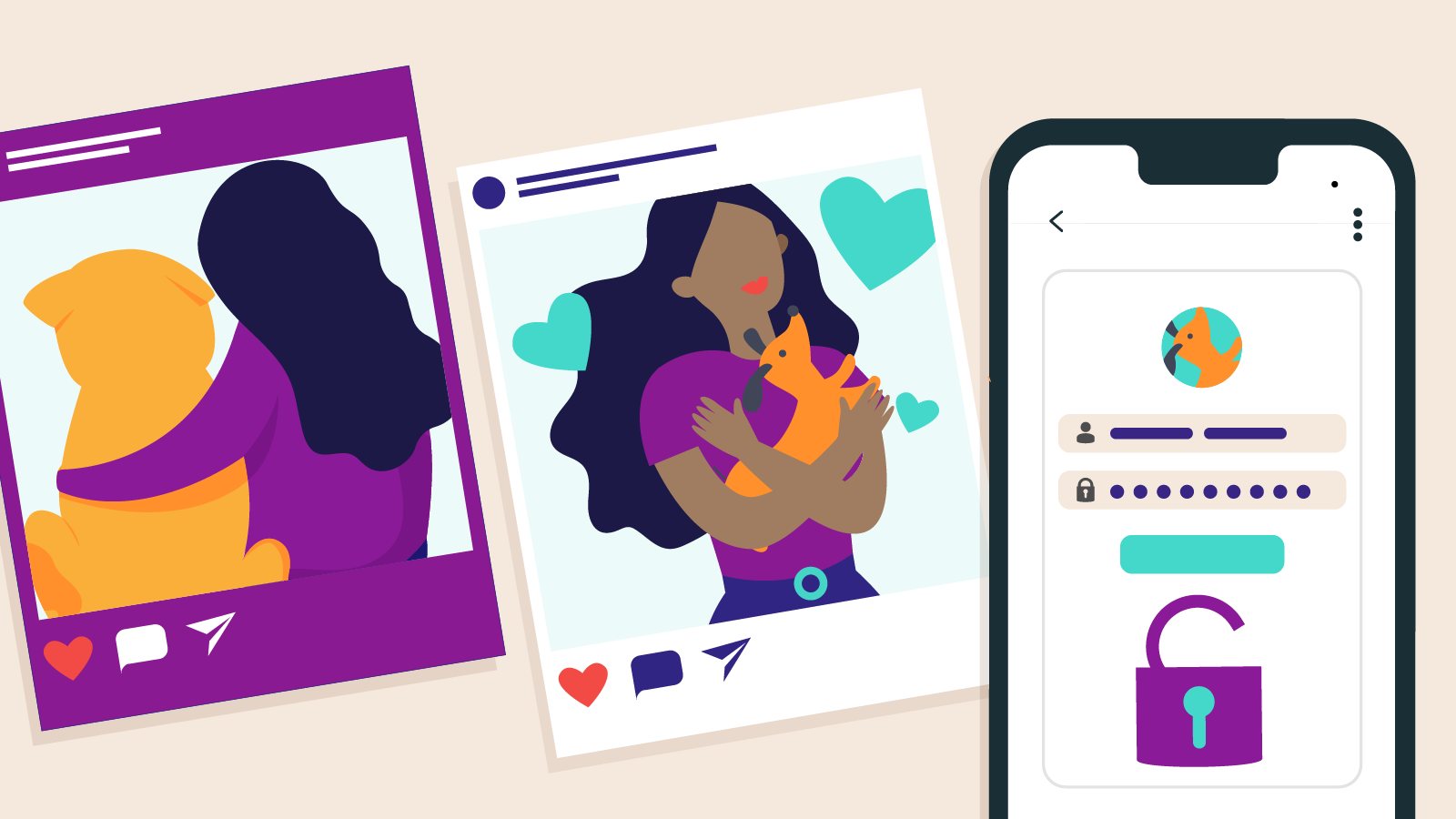LinkedIn is a powerful platform for professionals, small business owners, and job seekers to connect and grow. However, its popularity also attracts scammers looking to take advantage of unsuspecting users. Scams on LinkedIn are on the rise, so it’s important to know how to spot and avoid them. Here are six common cyber security habits to break in 2025 to protect your digital assets and ensure your business stays resilient against threats.
Common LinkedIn scams
1. Fake job offers
Scammers often pose as recruiters or hiring managers offering high-paying, easy-to-get jobs like mystery shopper or work-from-home roles. Here’s what to watch out for:

- Requests for sensitive information: Legitimate employers won’t ask for personal details like your bank account or passport during the hiring process.
- Too-good-to-be-true compensation: Be wary of job posts emphasising high pay, signing bonuses, or upfront payments.
- Phishing links: Scammers may send fake LinkedIn messages with malicious links pretending to be recruiters or LinkedIn support.
- Poor grammar and urgency: Messages with typos, odd requests, or pressure to act quickly are red flags.
- Company impersonators: Double-check profiles for incomplete details, mismatched email domains, or connections with random people.
2. Equipment scams
Some scams ask you to buy expensive equipment and send it to the “company’s IT department.” Always verify such requests directly with the company.

3. Crypto and investment scams
Beware of scammers posing as financial advisors offering high returns on cryptocurrency or investments. They often pressure you to act fast and may ask for upfront payments.
4. Technical support scams
LinkedIn doesn’t offer phone support. Any website or person offering paid LinkedIn support is likely a scam. LinkedIn also never asks for passwords or remote access to your computer.
Protecting yourself and your small business on LinkedIn
Here are simple steps to keep your LinkedIn interactions safe:
- Verify profiles and messages: Cross-check recruiters and job postings on the official company website.
- Check links before clicking: Hover over links to see where they lead and avoid suspicious URLs.
- Access LinkedIn directly: Always type the LinkedIn URL into your browser rather than clicking email links.
- Enable multi-factor authentication (MFA): Add an extra layer of security to your LinkedIn account.
- Report suspicious activity: Use LinkedIn’s “Contact Us” link to report scams.
In conclusion
LinkedIn is an essential tool for networking and growing your small business, but staying vigilant is key to avoiding scams. Always question offers that seem too good to be true and never share sensitive information without verifying the source.
The Cyber Wardens program can help you gain the skills you need to identify common cyber security red flags and the steps to take to protect yourself and your business online.