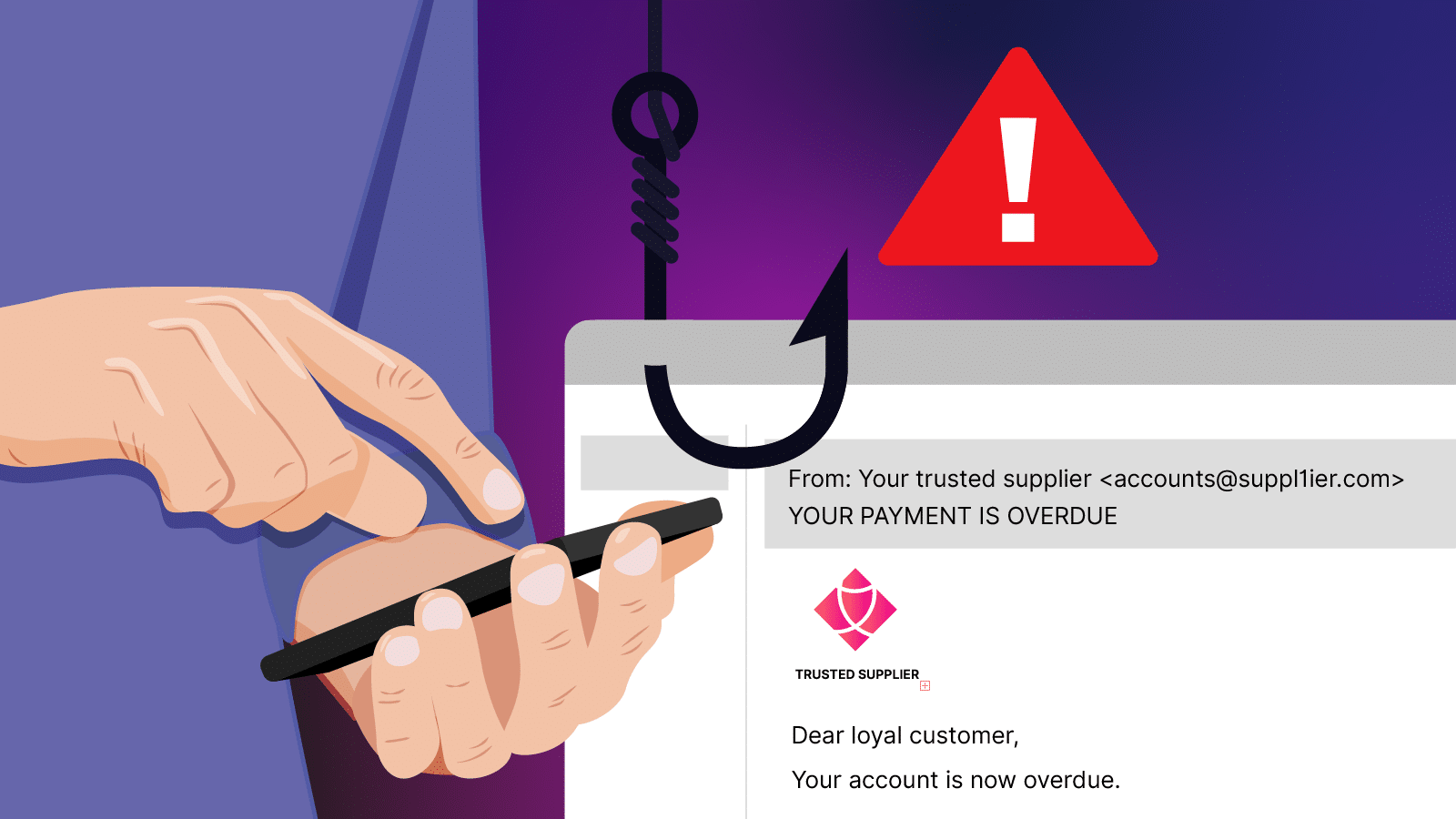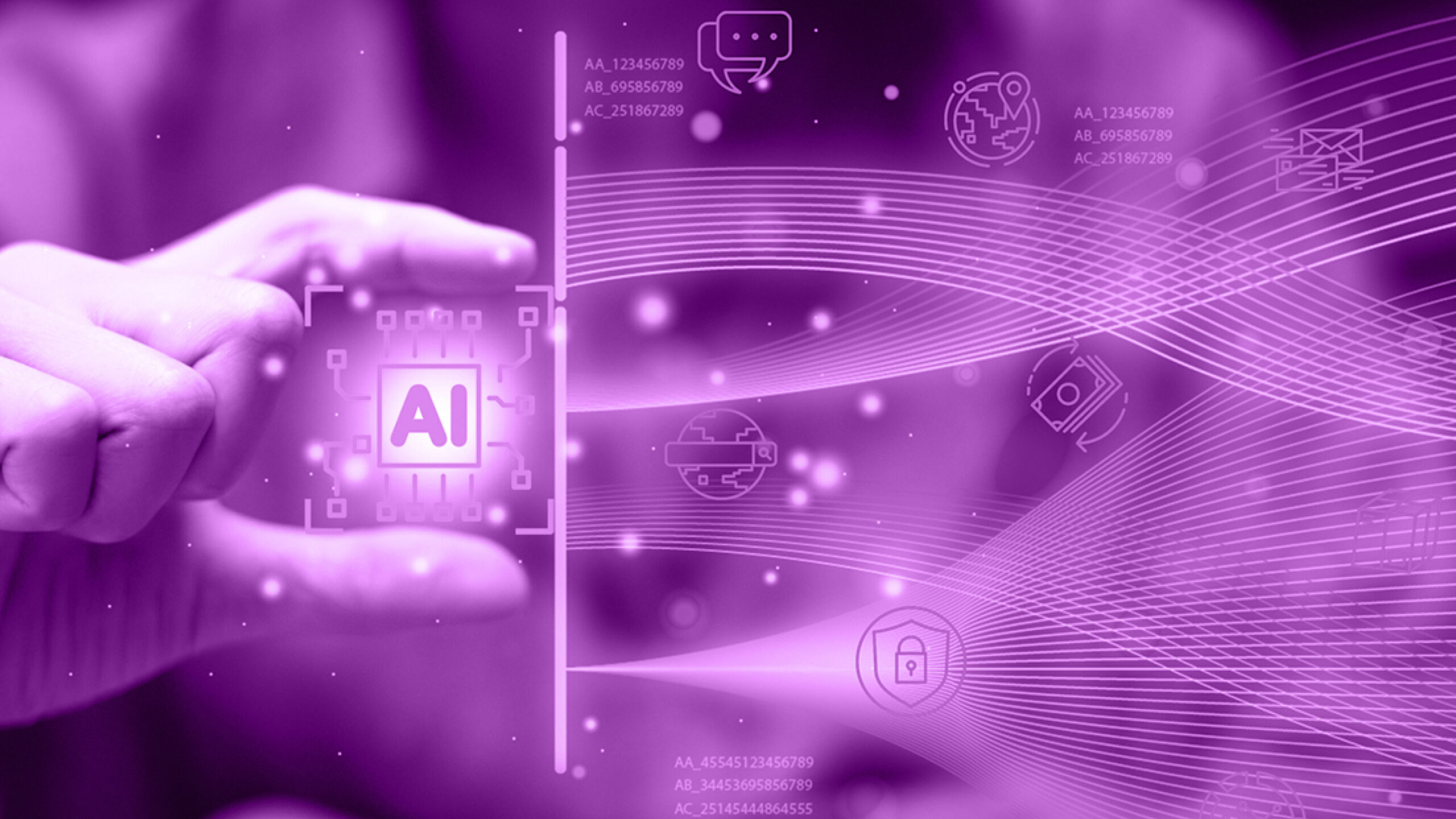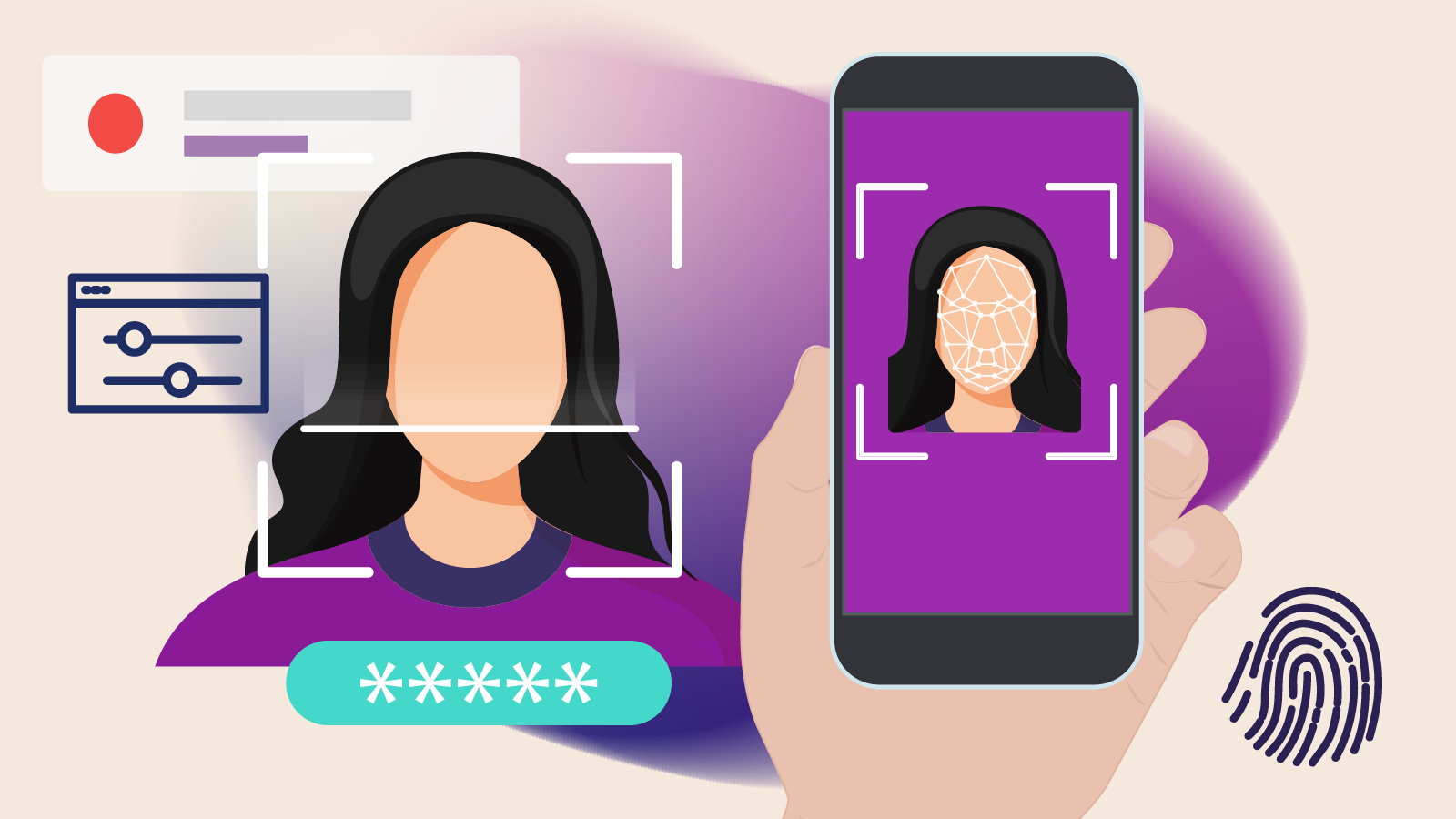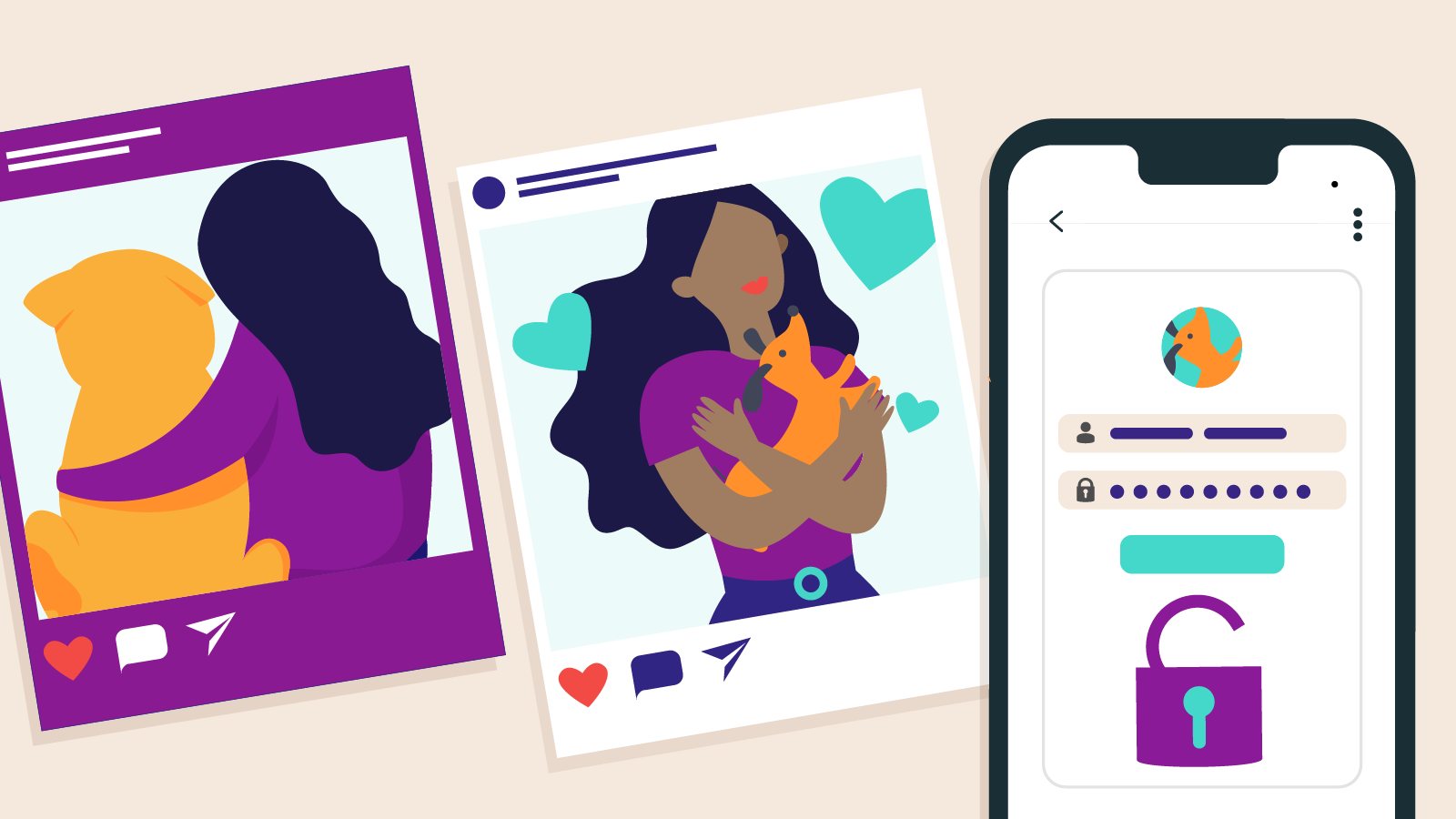With clickbait headlines and dodgy email alerts flooding our inboxes and news feeds, it’s never been more important to spot fake news and misinformation, especially when it’s tied to cyber security. Whether it’s a fake warning about a data breach or a scam promising a free gift card, misinformation can cause stress and confusion, and open the door to cyber threats. Here’s how to protect yourself from fake news and stay smart when it comes to digital safety.
What is 'fake news'?
Fake news isn’t just about dodgy gossip articles or viral memes. It’s any false or misleading information presented as fact—usually designed to grab your attention or manipulate your behaviour. Disinformation takes it a step further: it’s deliberately crafted to deceive, often by stirring up fear or pushing you to click dodgy links.
In the context of cyber security, fake news can be dangerous. Cyber criminals often use it to spread panic, trick you into clicking malicious links, or install dodgy software. Knowing how to spot it is the first step to staying safe.
Why cyber criminals love fake news
Scammers know that panic makes people click faster and think slower. That’s why they create fake alerts about hacked accounts, pretend to be official sources, or flood social media with false claims. One click on the wrong link, and you could unknowingly hand over your login details or download malware.
It’s not just about misleading headlines, it’s social engineering. And it’s one of the most common tricks in a scammer’s playbook.
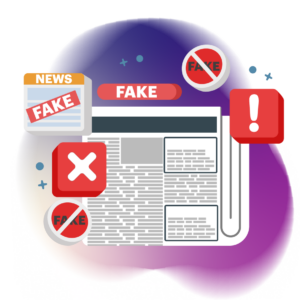
Six simple ways to spot fake news
1. Check the source
If you don’t recognise the website or the author seems sketchy, take a closer look. Trustworthy news usually comes from official outlets, government websites, or reputable cyber security sources. If the URL looks off (like “g00gle.com” instead of “google.com“), it probably is.
2. Don’t fall for drama
Watch out for over-the-top headlines like “MASSIVE CYBER ATTACK—EVERYONE AT RISK!” These are designed to scare you into acting quickly without verifying facts. Real news sticks to facts and gives context.
3. Double-check the info
If something seems suspicious, Google it. If no other major outlets are reporting the same story, it might be fake. Cross-check with reliable sources before you believe or share anything.
4. Check the date
Old news shared as new can still cause confusion. Make sure the article or alert is recent and relevant before you take it seriously.
5. Look for evidence
Credible stories include quotes from experts, links to official sources, or clear explanations. If it’s full of vague claims with no backup, it’s probably not worth trusting.
6. Watch for shady ads and links
Fake news often hides behind flashy ads or offers that sound too good to be true. If a site bombards you with pop-ups or urges you to download something, steer clear.
Before you hit share, pause
It might be tempting to hit share on a shocking headline, but spreading fake news, even unintentionally, can do real harm. Take a moment to verify it first. A quick fact-check could save someone from falling for a scam.
Fake news isn’t just a nuisance—it can be a gateway to cyber attacks and personal data theft. The good news? A healthy dose of scepticism and a few quick checks go a long way.