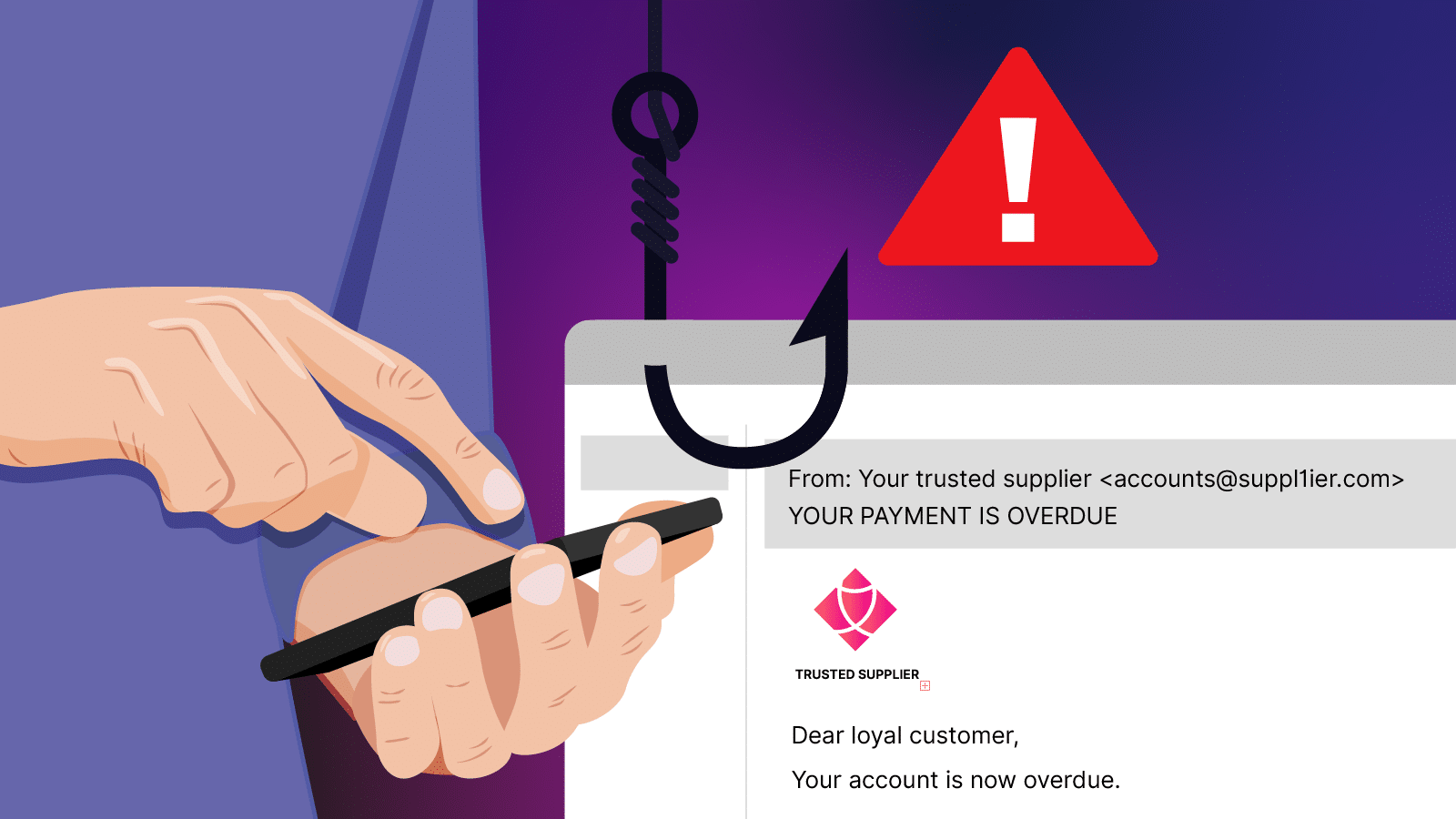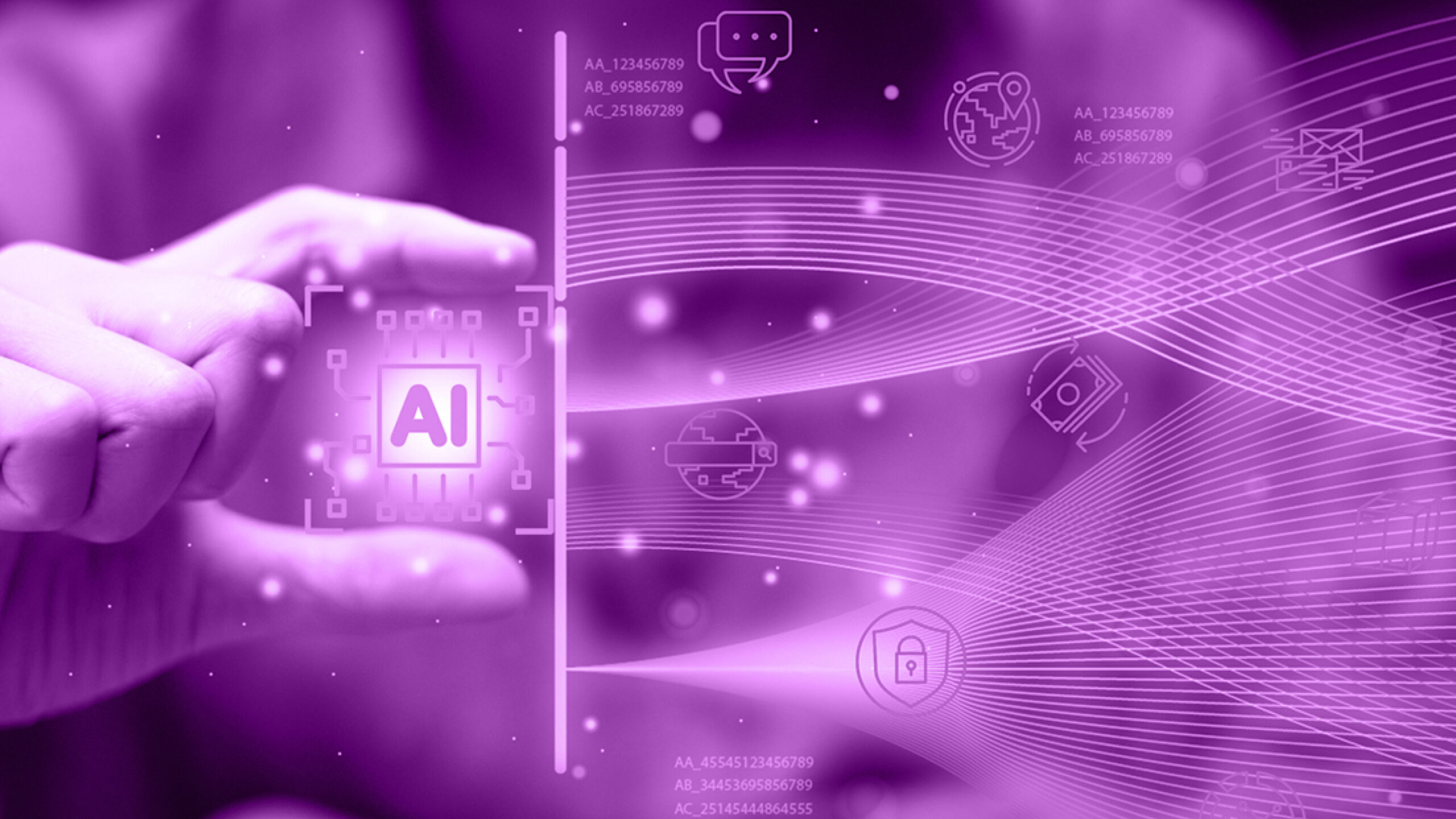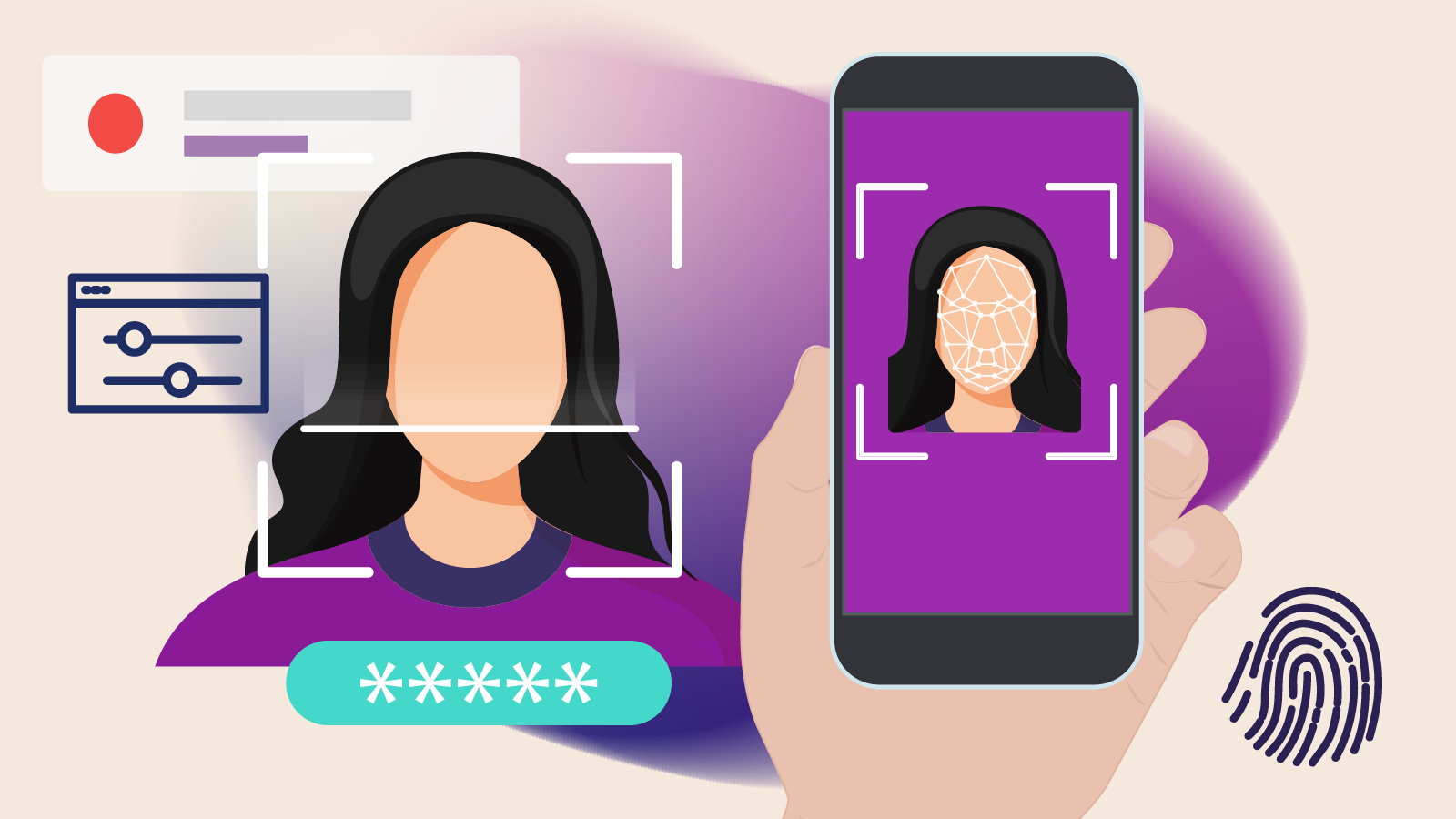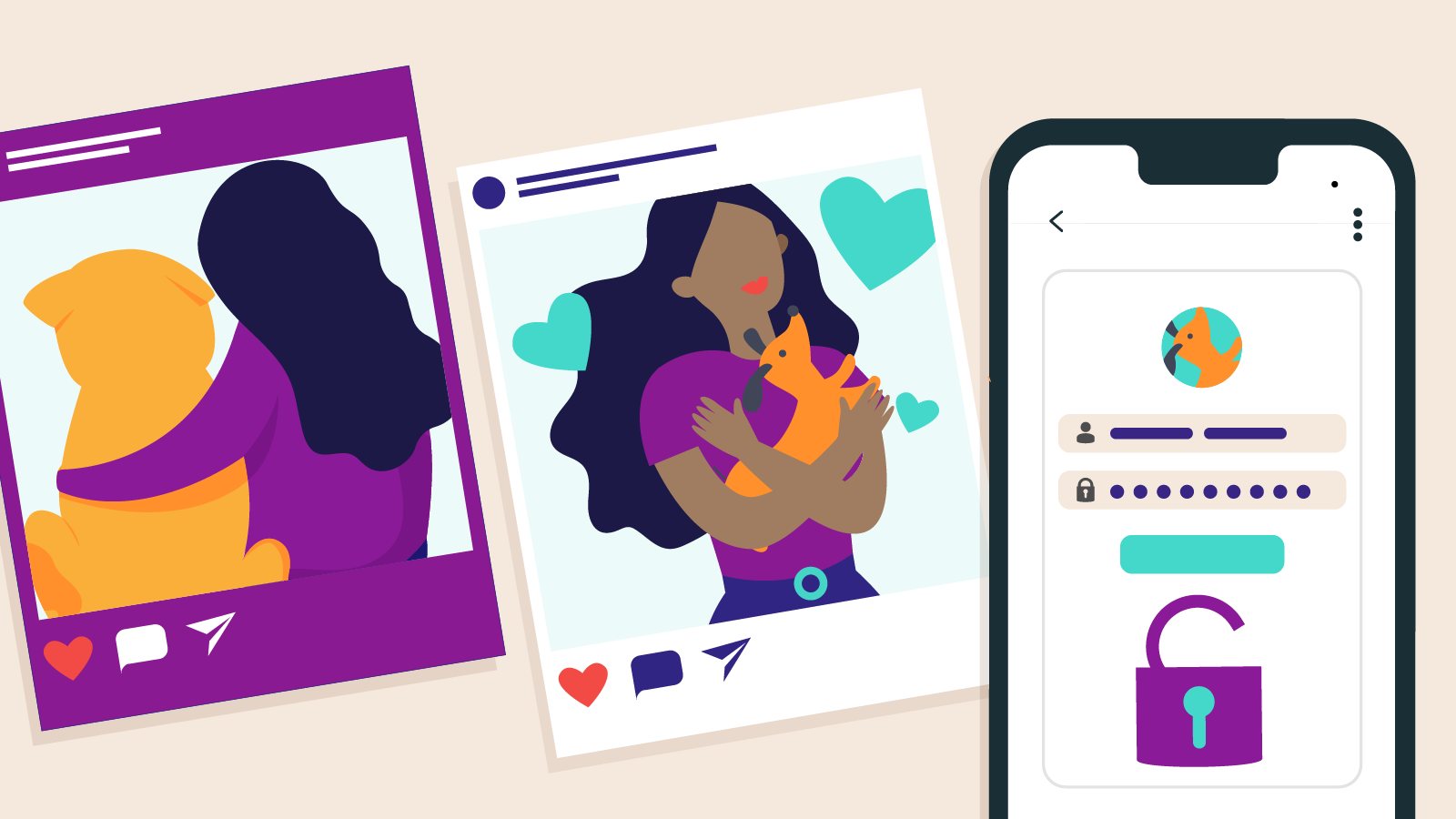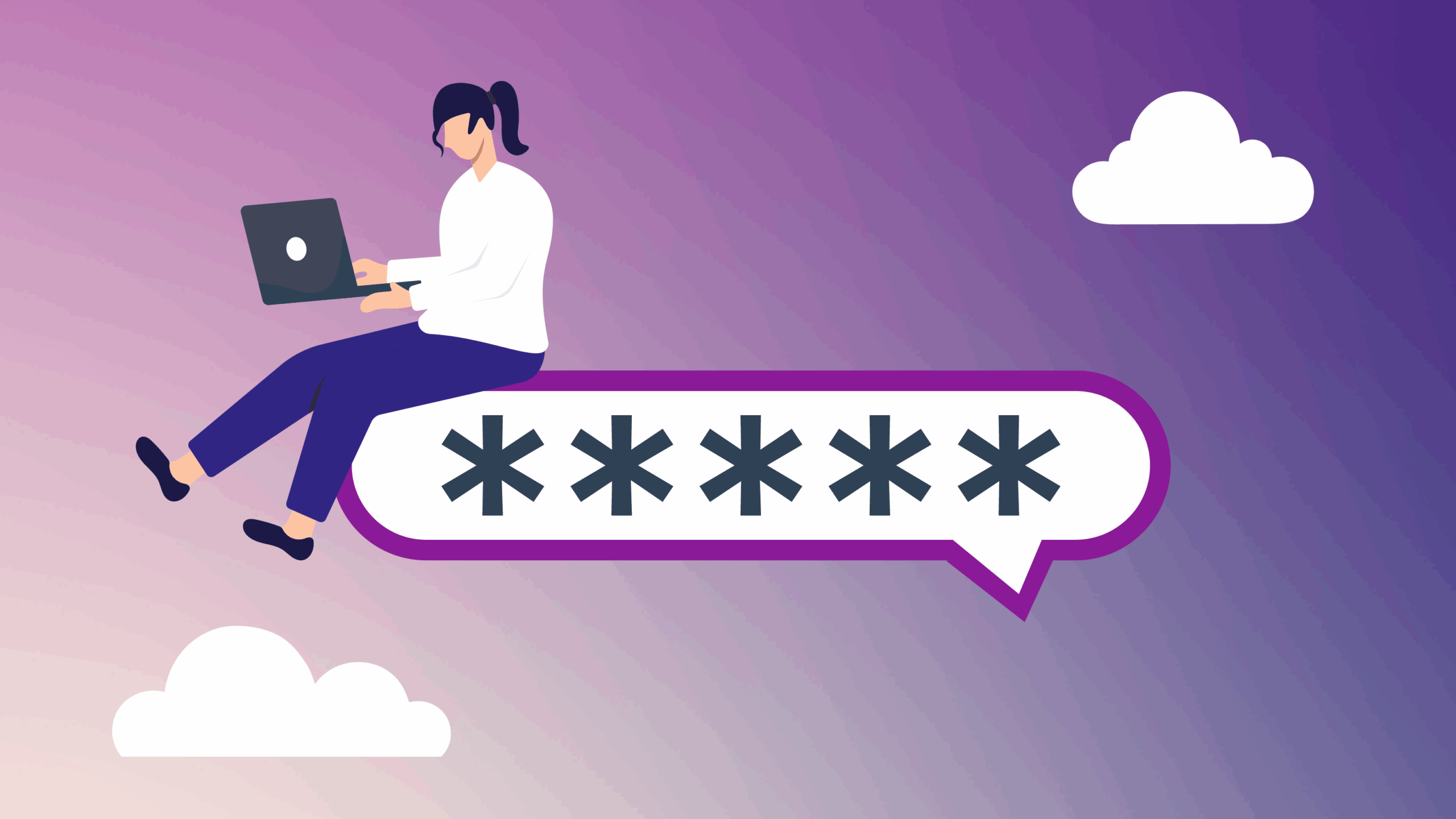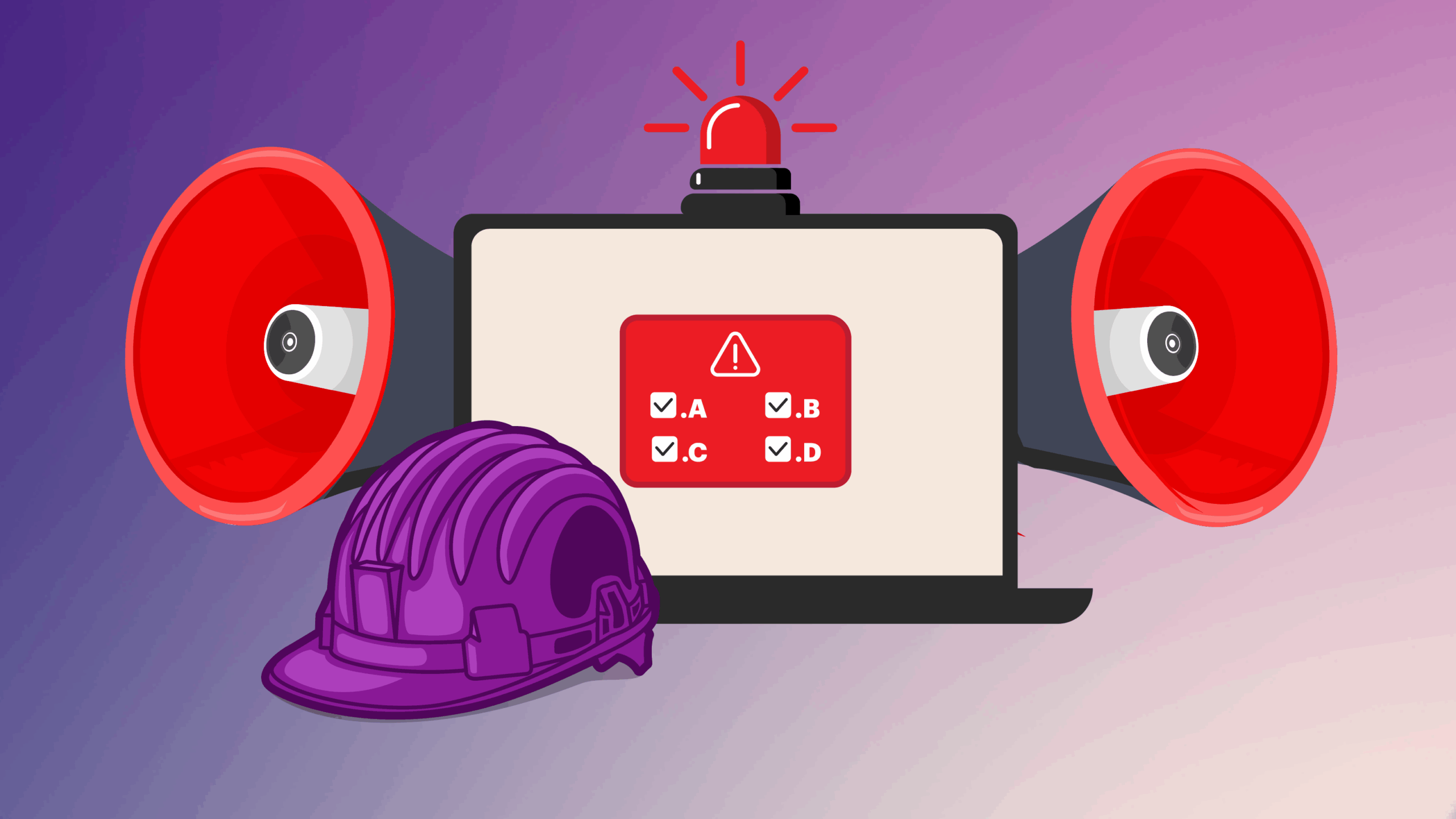Your employees might turn to tools and apps they think will help them work smarter or faster—whether it’s a new task manager, a personal cloud storage app, or their own laptop. But when these tools aren’t approved by your IT team, they can quietly introduce some serious risks. This is called Shadow IT—when people use tech at work without the green light from your tech team.
While these tools might boost productivity, they can also open the door to data leaks, hacking, and compliance headaches. Let’s break down why Shadow IT is risky—and what you can do about it.
Why it's a problem
Shadow IT might seem harmless, but it can quietly create serious risks for your business. Without oversight, unapproved tools can expose sensitive data, break compliance rules, and open the door to cyber threats. Here’s why keeping tabs on unauthorised tech use is more important than you might think.

1. No visibility, no control
When employees use apps or devices that IT hasn’t approved, there’s no way to monitor how or where data is being stored or shared. That means sensitive company info could be floating around in poorly secured apps without anyone knowing.
2 Risk of data leaks
It’s easy to upload a work file to a personal Dropbox or Google Drive account to finish something quickly. But what if that account gets hacked? Suddenly, your business data is in the wrong hands.
3. Compliance issues
If your business is in a regulated industry (like healthcare, finance, or retail), there are rules about how data should be handled. Using unapproved tech might mean you’re unknowingly breaking those rules—and that could lead to fines or legal trouble.
4. Malware and cyber threats
Unvetted apps can be a back door for viruses and hackers. If employees download tools from unknown sources, they might bring in malware that compromises your entire network.
5. IT Overload
When staff use all sorts of different tools, IT teams spend more time fixing compatibility issues and less time focusing on real security priorities.
How to spot Shadow IT
Spotting unapproved tech use starts with understanding why employees turn to it—usually to work more efficiently. Instead of just cracking down, focus on visibility and why current tools might not be cutting it. These simple monitoring tips can help you uncover hidden risks while supporting your team’s needs.
1. Watch your network
Keep an eye on what tools are being accessed on your company network. Are people logging into unfamiliar apps or cloud services?
2. Do regular tech checkups
Review which software is installed on employee devices and which apps are being used. Ask your team to be upfront about the tools they rely on.
3. Encourage openness
Let employees know it’s okay to ask for better tools. Create an easy process for requesting new apps, and be open to feedback on what’s working—or not.
How to reduce the risk
Once you’ve spotted Shadow IT, the next step is to manage it without slowing your team down. The goal is to create a secure environment that still supports productivity. These practical steps can help you reduce risk, build trust, and keep sensitive information where it belongs: under your control.
- Create a BYOD (bring your own device) policy: Set clear rules for how personal devices can be used for work.
- Offer approved alternatives: Make sure employees have access to secure, user-friendly tools so they’re not tempted to go rogue with their own devices.
- Educate your team: A little awareness goes a long way. Help employees understand the risks of Shadow IT and why approvals matter.
- Use security tools: Tools like DLP (Data Loss Prevention) can help monitor and control sensitive data movement.
- Limit access: Give employees access only to the data they need to perform their role.
Conclusion
Shadow IT might seem harmless, but it can quietly put your business at risk. With a mix of visibility, open communication, and smart policies, you can keep your data safe and your team productive without stifling innovation.
For more practical tips on staying cyber safe across all your devices, enrol in the free Cyber Wardens training program.