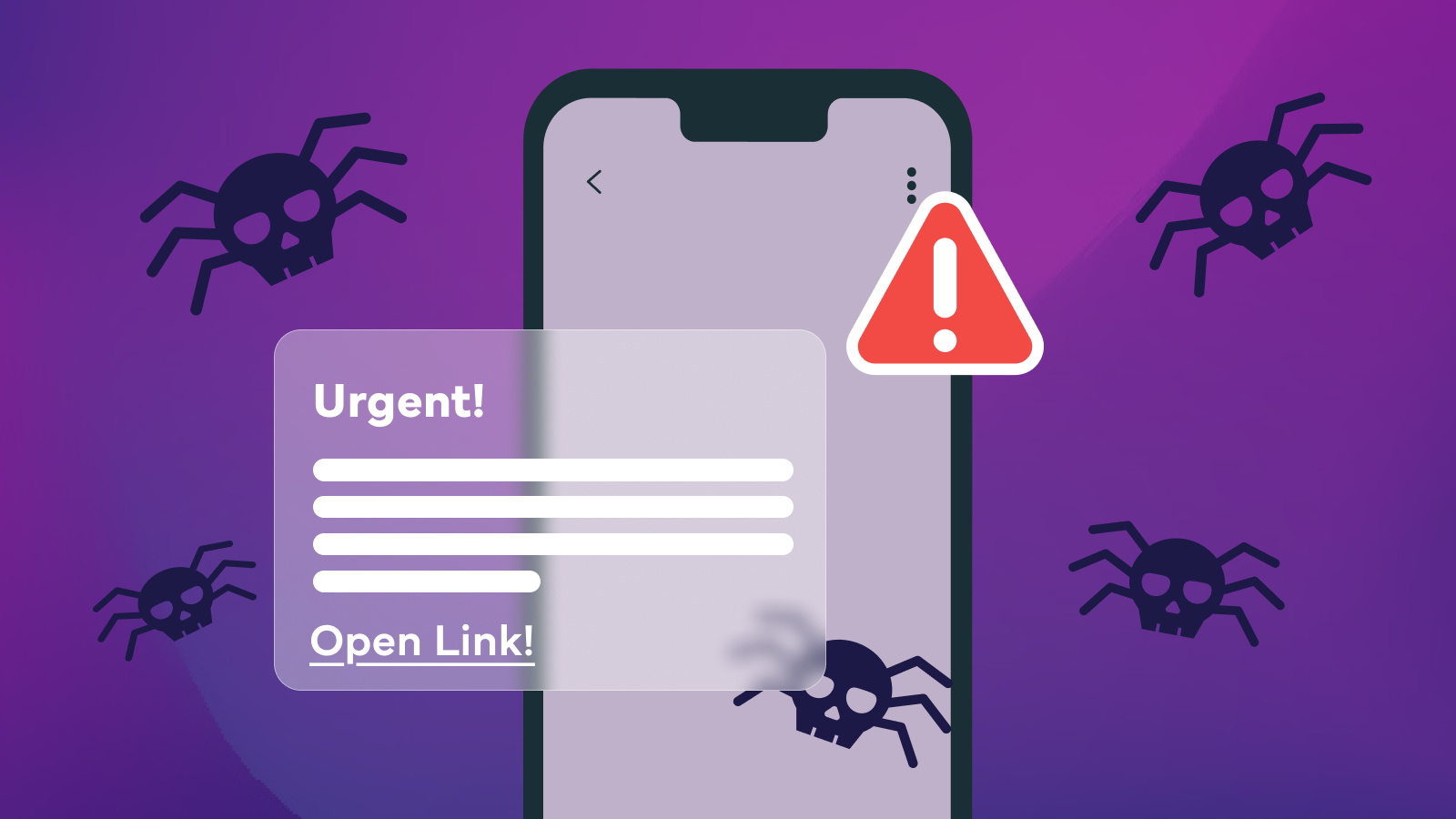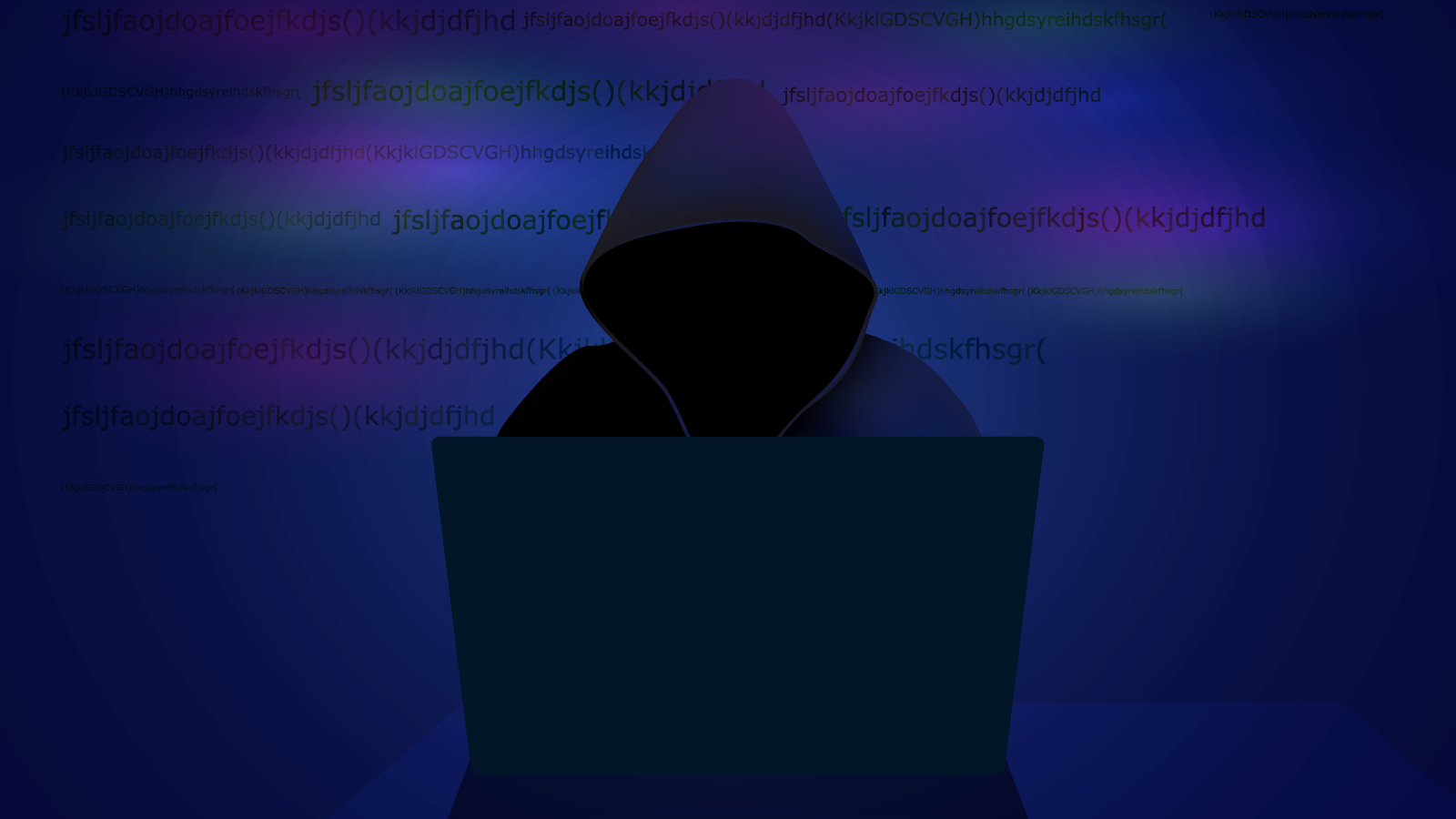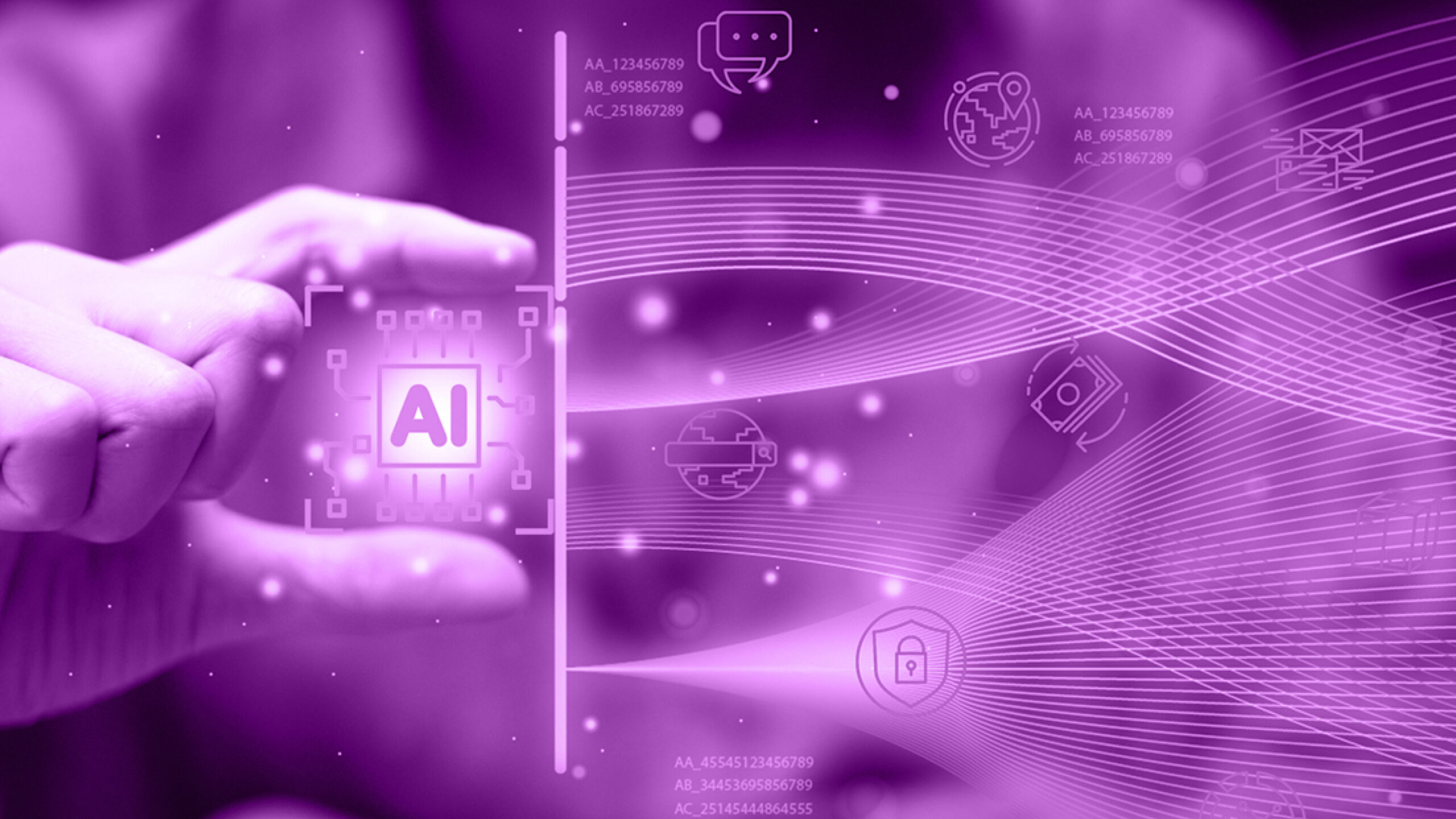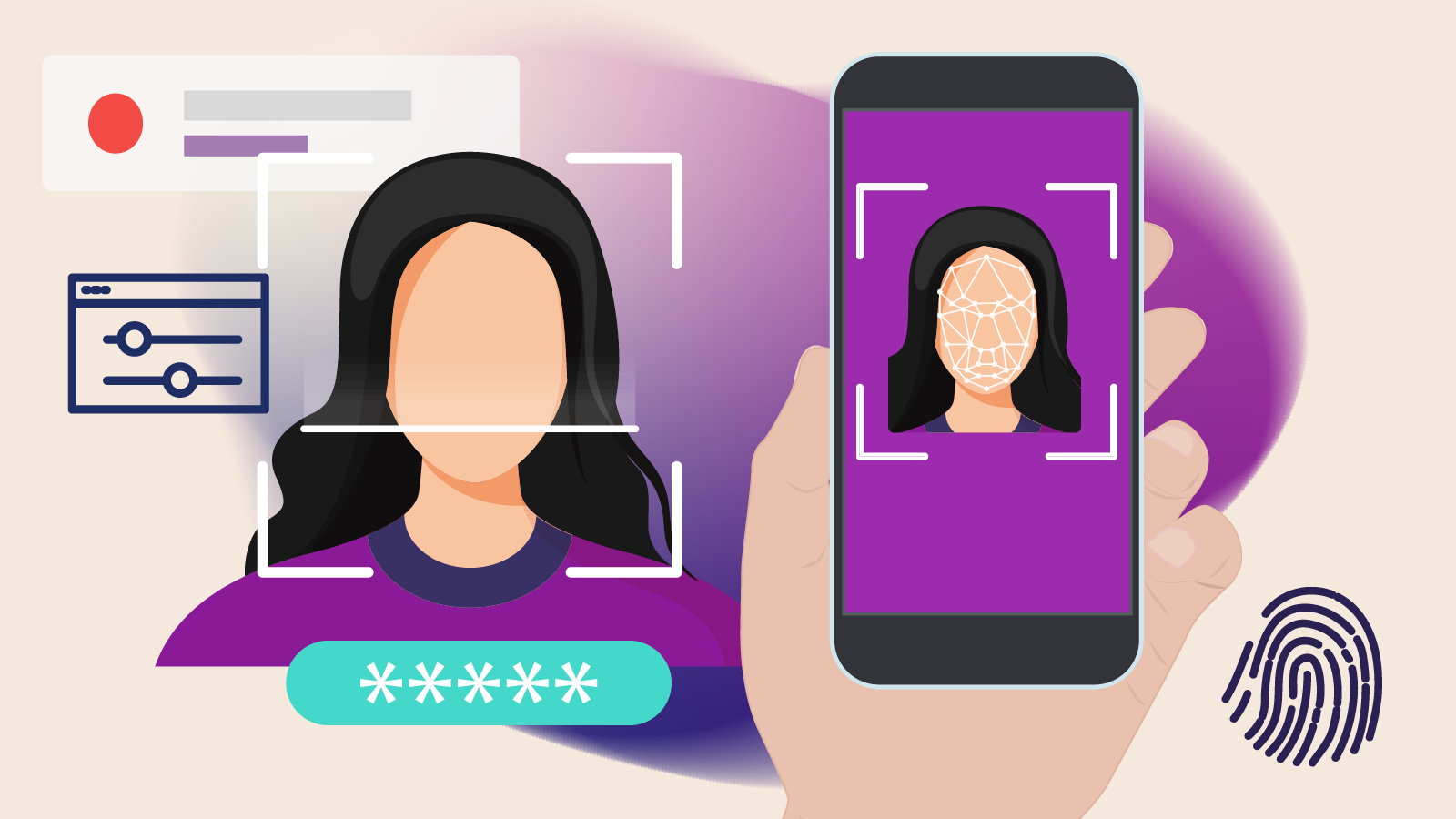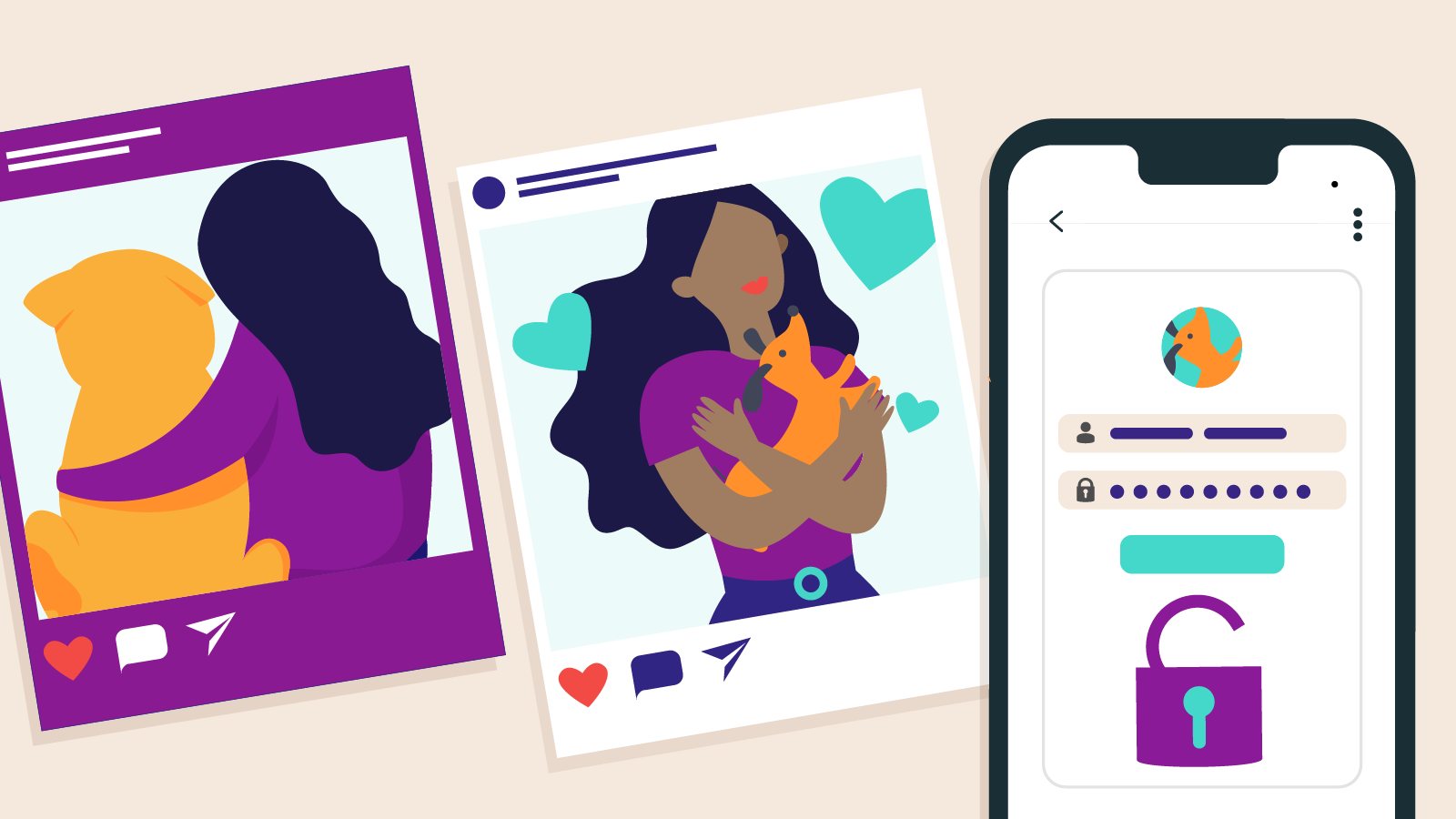Cyber criminals are always looking for cracks in your systems and different ways to break into your business.
One of the easiest ways they can slip through the cracks and compromise your cyber security is out-of-date software.
It’s like leaving a virtual window open to your business for cyber criminals to climb straight through.
To protect your small business’ cyber safety, we’ve explained the basics of automatic updates, what software to update, and how to set-up automatic updates.
What is an automatic update?
An automatic update is a feature that seamlessly updates your software as soon as it becomes available.
Software providers, like Microsoft, Google and Apple, update their systems to protect you against new security threats and offer improved system features.
Setting up automatic updates is a win-win: you can relax knowing you have better security installed, as well as the latest software version.
What should I update?
To get started on setting up automatic updates, we suggest conducting an audit of the devices used in your business. Don’t forget to include personal devices that employees might use for professional purposes (like their phones).
Software and devices to keep track of:
- Operating systems (OS) – this is the foundation of your devices
- Apps, plug-ins and browsers
- Website platforms
- Phones
- Laptops
- Payment machines
- Security systems
- Any internet-enabled smart devices
How to set-up automatic updates
For each device or platform you use, you can follow helpful guides to get started:
Hit restart on your devices
Notifications for software updates always seem to pop up when you’re at your busiest and it’s easy to hit snooze.
If you also put your laptop into sleep mode instead of shutting it down, it means automatic updates won’t be installed. If you’re guilty of this — you’re not alone. In Cyber Wardens’ research, Risky Business, it found that 83% of small business owners or employees sometimes or almost always observed a colleague putting their laptop into sleep mode, instead of shutting it down.
By shutting down, your computer will not only get a well-deserved rest but will assist your computer in installing important updates.
Bonus tip: Uninstall apps or software you’re not using
When we use the same laptop or phone everyday, we can lose track of apps or software that we briefly installed but no longer use.
Regularly check software, programs or apps you have on your devices and uninstall them if you’re no longer using them. You’ll free up space on your drive and make you’re not vulnerable to a cyber attack because of out-of-date software.